How to post story on Instagram and Snapchat at the same time
In the present interconnected social media platform, sharing content across various platforms is a common practice. Nonetheless, posting a similar story on both Instagram and Snapchat can be tricky. While there is no direct method for doing this, there are a few ways with some complexity and limitations.
Methods to post Instagram and Snapchat stories
This straightforward method is a manual workaround for regular posting. Here’s how it works:
Method 1: Save and Upload
Make your story in Snapchat: Click your picture/video, add any text or edits you need, and save it to your camera roll.
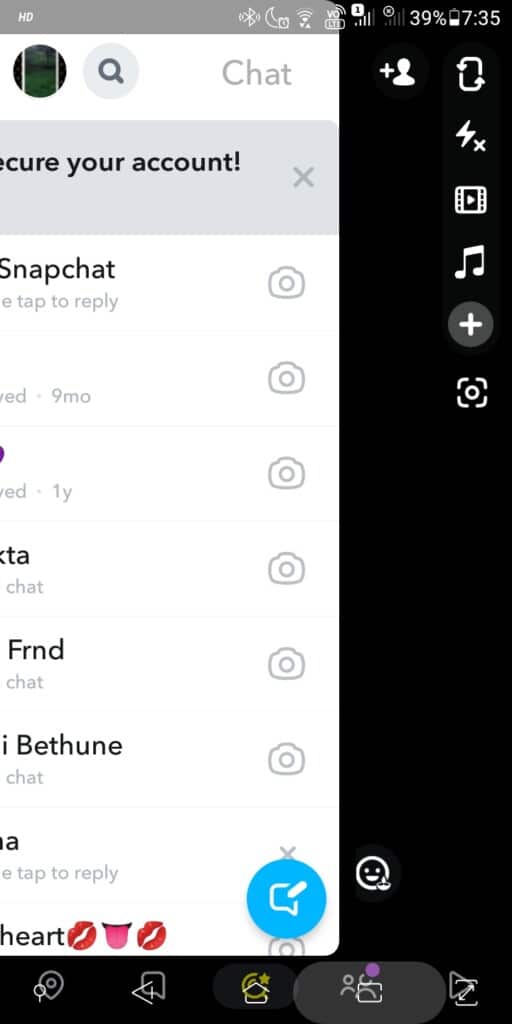
Post to Instagram: Open Instagram Stories, swipe up from the bottom, and select the saved photo/video from your camera roll.
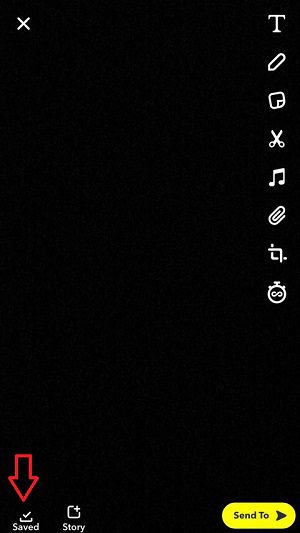
Customise for Instagram: You can add extra edits, filters, stickers, or text especially for Instagram.
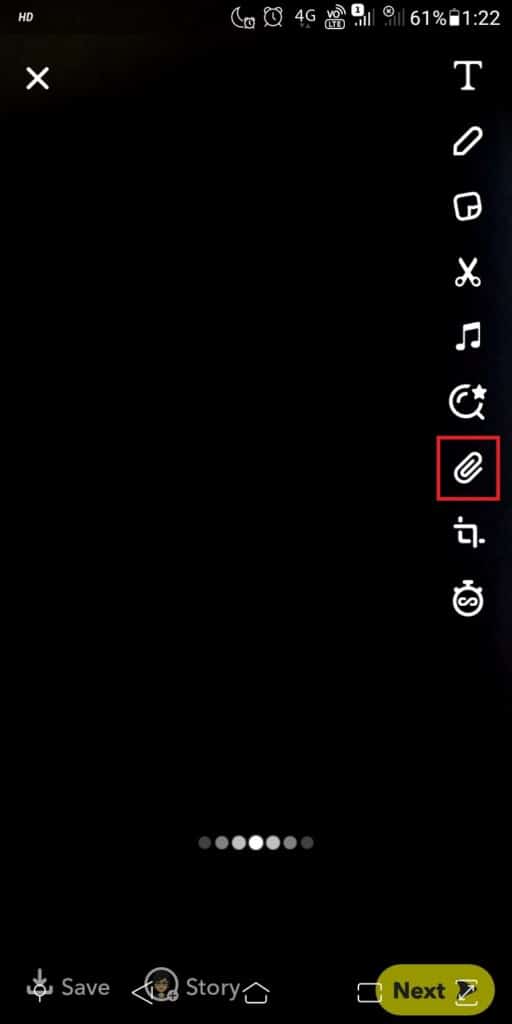
Post to your Instagram Story.
Pros:
- Simple and direct, no extra applications are required.
- Takes into account the customization of content for every platform.
- Saves time compared to creating individual stories.
Cons:
- Requires extra advances compared to direct posting.
- May lose some specific features for Snapchat stories, such as disappearing messages or interactive filters.
Method 2: Third-party Applications (Functionality is Limited)
There are some third-party applications that case to allow concurrent posting on multiple social media platforms. However, these have limits:
Limited Platforms: Some applications may only support a few social media platforms, rather than including Instagram and Snapchat.
Watermarks: Some applications might add watermarks to your content.
Paid Memberships: Many applications require a paid membership to unlock all functionality.
Here are a few popular options:
Repost Story: Allow scheduling and posting on different social media platforms.
Later: Offers scheduling and investigation for Instagram Stories.
Storyheap: Supports posting on different social media with limited features in the free version.
Important Note: Before using any third-party application, review its features carefully, limitations, and privacy policy.
Pros:
- Smoothes out the posting process.
- Saving time and effort.
- May offer extra features like scheduling and analytics.
Cons:
- Limitations in social media supports or features in the free version.
- Watermarks might show up on your content.
- Paid memberships might be expected to take access of all functionality.
Method 3: Cross-posting Tools (Functionality is Limited)
A few social media management tools offer cross-posting functionality between social media platforms. In any case, these devices are commonly designed for organizations and may not be open to individual users.
Here are a few well-known tools:
Hootsuite: Offers complete social media management features, including cross-posting.
Buffer: Gives planning and analytics for different social media platforms.
Sprout Social: Offers advanced social media management tools for organizations.
Pros:
Offers comprehensive social media highlights, including cross-posting.
May give advanced analytics and reporting.
Suitable for organizations dealing with different social media accounts.
Cons:
- Normally requires a paid membership, which can be costly for individual users.
- May have complex features that expect to learn and adapt.
Some Important Notes:
Design your content to every social media platform: While at the same time posting can be convenient, make sure to think about your audience and design your content to every stage’s particular highlights and user preferences.
Keep up with brand consistency: Guarantee your brand voice and visual identity remains reliable across both Instagram and Snapchat.
Screen engagement: Regularly look at your engagement metrics on the both social media platform to perceive how your audience collaborates with your content and change your strategy as per needs.
Use local features: While cross-posting can be useful, don’t neglect the interesting features presented by every social media platform. Use Instagram Stories’ interactive stickers and Snapchat’s disappearing messages to make engaging content for every social media platform.
Conclusion
The best method for posting your story on both Instagram and Snapchat depends upon your need. In simple and straight method we need, then Save and upload method is a great choice. If you need to smooth out your work process or deal with different accounts, select third party applications or cross-posting tools.
While no one click solution exists for the same time posting on Instagram and Snapchat, the strategies outlined above offer choices for achieving this goal with differing levels of complexity and limitations. Pick the method that best suits your needs, preferences, and resources.
Keep in mind, the key is to make engaging content that resonates with your audience on every social media platform. By following these tips and using the available tools, you can share your stories across both Instagram and Snapchat.
Also Read
How to Remove Instagram Reel Video from Profile Grid
