Can You Follow Someone on LinkedIn Without Connecting?
Connecting with people has never been simpler than it is in the age of social media. With the rise of platforms like LinkedIn, professionals worldwide have been able to open the door to their network and find new opportunities. You may be wondering if there is a way to stay in touch with an individual’s updates without connecting–the answer is yes!
By ‘following’ someone on LinkedIn, you can still receive notifications about what that person has posted and also establish a more professional form of communication. Following someone on LinkedIn can help build your own network and give you access to up-to-date news within that community. Keep reading to learn all about how this powerful feature works.
Connecting Vs following on LinkedIn: What’s the difference?
Connecting and following on LinkedIn are different modes of engagement with the platform. Connect refers to adding an individual as a 1st-degree contact, giving you both the ability to send messages to each other directly.
Following involves staying updated on a user’s activity through their posts in your home feed. This includes the content they post, comment on, or engage with – without being connected as a 1st-degree contact.
As a result, you can use connecting to build relationships while following opens up new avenues for gathering information related to your professional interests. Both actions offer suggested connections based on users’ shared backgrounds and career paths. Therefore, each mode has its own advantages when it comes to engaging with people on LinkedIn.
What is connecting?
Connecting on Linkedin is a great way to expand your professional network and interact with like-minded individuals. Through the platform, you can connect with colleagues, industry contacts, and professionals who have similar interests or share your profession.
It allows you to build relationships, share ideas and collaborate, find employment opportunities, solicit feedback from others and more. Also, connecting on Linkedin offers you insights into cutting-edge topics in your industry that could potentially benefit your job search or career advancement.
The ability to connect is an invaluable resource when establishing yourself as an expert in a certain field and boosting personal branding efforts.
What is the following?
Linkedin is a valuable tool for professional networking, and following other people on the platform is an important way to make yourself visible and up to date with all of the latest happenings.
The following allows you to see their posts and expand your professional network. It can also help you gain insight into what’s commonly accepted in certain industries or organizations or how other professionals use Linkedin’s features.
You can follow individuals, companies, publications, universities, schools and more by simply clicking the “follow” button on their profiles. Remaining active and engaging with those you follow allows you to remain active within your community while also giving you access to industry news in a constantly changing business environment.
How to check the number of LinkedIn connections I have?
Step 1: Open your web browser and navigate to www.linkedin.com.
Step 2: Log in with your username and password.

Step 3: Click on the “My Network” tab located at the top of your home page, then click “See All” next to the “Connections” section.
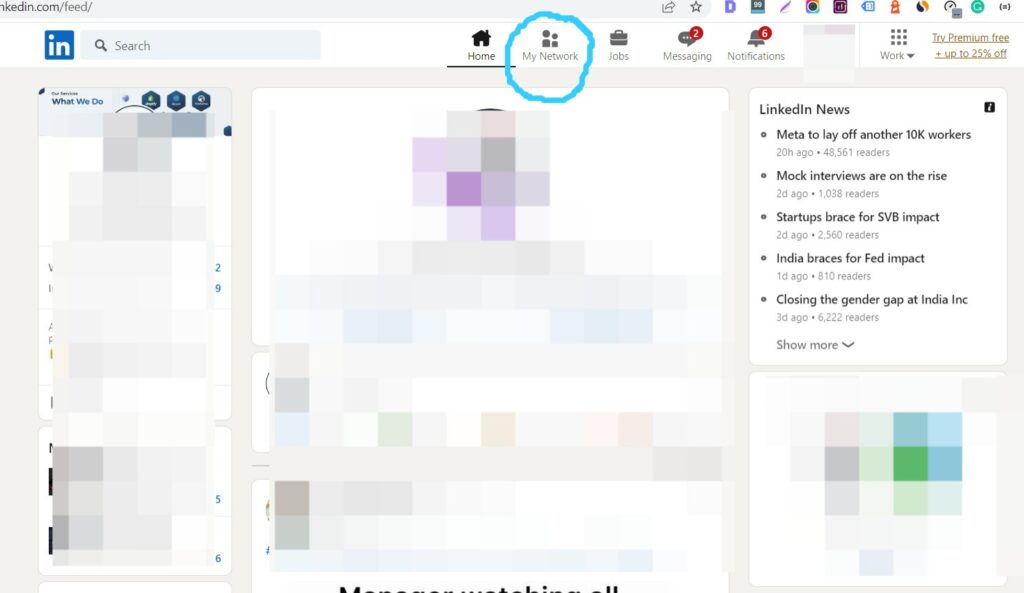
Step 4: You can now view a list of all the people you are connected to on LinkedIn, including their names, job titles and company names (if provided).
Step 5: At the top right of this window, you can see your total connections on LinkedIn.
How to check the number of LinkedIn followers I have?
Step 1: Log in with your username and password on LinkedIn.

Step 2: Click on the “Me” tab located at the top of your home page, then click “View All” next to the “Followers” section.

Step 3: You will now be able to view a list of all the people who are following you on LinkedIn, including their names, job titles and company names (if provided).
Step 4: At the top right of this window, you can see your total followers on LinkedIn.
How to follow someone on LinkedIn?
It is important to remember that following someone on LinkedIn is a two-way street; make sure you also like their posts and regularly comment so they will be interested in responding to your content.
Following someone on LinkedIn is an easy process. Here are the steps to follow someone on LinkedIn:
Step 1: Log in to your LinkedIn account and go to the person’s profile whom you want to follow.
Step 2: Click on the “Follow” button located at the top of their profile page, just below their profile photo.
Step 3: If you don’t see the “Follow” button, it means that the person has already reached their maximum limit of followers.
Step 4: Once you click on the “Follow” button, you’ll start seeing their updates, posts, and articles in your LinkedIn newsfeed.
Step 5: You can also follow LinkedIn pages, which are similar to company pages, by typing the name of the page in the search bar at the top of your LinkedIn homepage and clicking on the “Follow” button on the page’s profile.
Why should I follow someone instead of connecting?
If you want to keep informed about the latest news and events in your field of expertise or interest, it’s best to follow someone instead of connecting with them. Following someone gives you access to an easily-read and organized feed of their most recent content, such as posts, articles and videos.
Staying current on their uploads helps you stay on top of current trends and information, allowing for a better understanding of the subject matter. Connecting with someone does not necessarily guarantee that content will remain easily accessible; it may be lost in a lengthy timeline or buried under the constant noise of other people’s updates and stories.
Following someone is the simplest way to ensure you can track their activity without all the clutter that comes with having too many connections across multiple platforms.
