How Do You Get “Follow” Instead of “Connect” on LinkedIn?
LinkedIn is a powerful professional networking platform that offers its users an array of benefits and opportunities to grow their network and build relationships with other professionals. A large LinkedIn following can be an invaluable asset in your career and business endeavours.
One of the most important features of LinkedIn is the ability to connect with or follow other users. However, many users know the difference between “Connect” and “Follow” and how it can impact their networking efforts.
In this blog post, we’ll dive into the differences between “Connect” and “Follow” on LinkedIn and explain how to get “Follow” instead of “Connect” on your profile. By the end of this post, you’ll better understand how to use LinkedIn effectively to build your network and enhance your professional profile.
The Differences between Connections and Followers on LinkedIn
On LinkedIn, “Connect” and “Follow” are two distinct ways of engaging with other users on the platform. When you connect with someone on LinkedIn, you establish a two-way relationship with that person, and you both become each other’s “connections.”
This means you’ll have access to each other’s full profiles and can message each other directly. Additionally, your first-degree connections can see your activity on the platform, including your posts, updates, and articles.
On the other hand, when you follow someone on LinkedIn, you establish a one-way relationship with that person. This means that you’ll be able to see their public posts and updates in your newsfeed, but they won’t have access to your full profile, and you won’t be able to message them directly.
Essentially, following someone is similar to subscribing to their content, and it’s a great way to stay updated on what they’re posting without committing to a full connection.
How do you get follow instead of connect on LinkedIn
If you prefer to have people follow you on LinkedIn rather than connect with you, you can easily change your profile settings. Here’s how:
Step 1: Log in to your LinkedIn account
First, log in to your LinkedIn account using your email address and password.
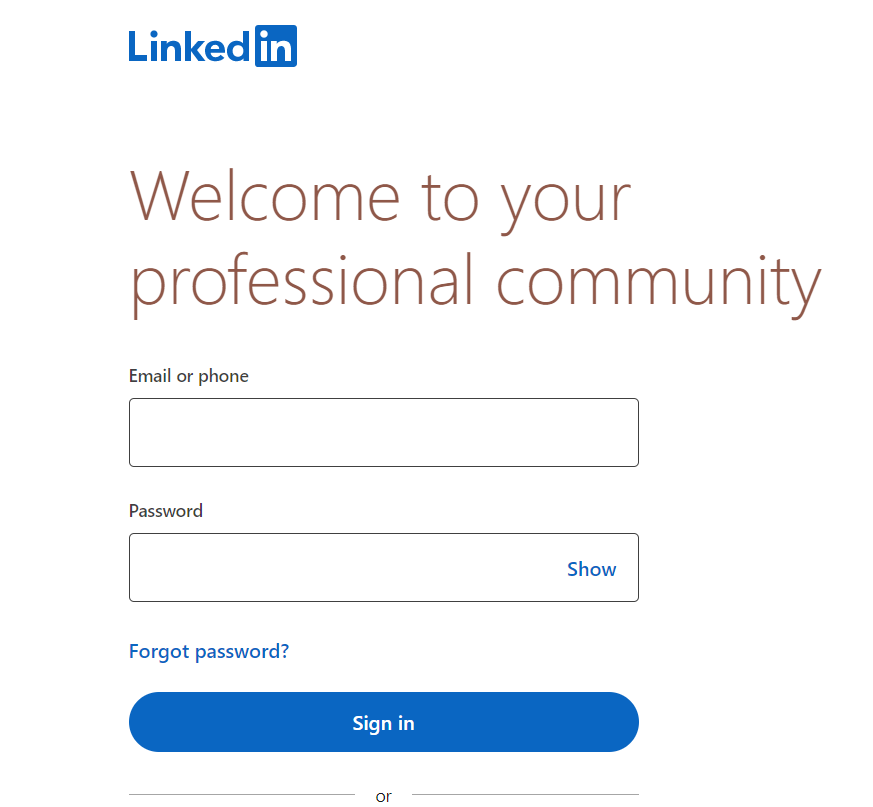
Step 2: Navigate to the “Settings & Privacy” section
Click on the “Me” icon at the top of your LinkedIn homepage, and select “Settings & Privacy” from the dropdown menu.
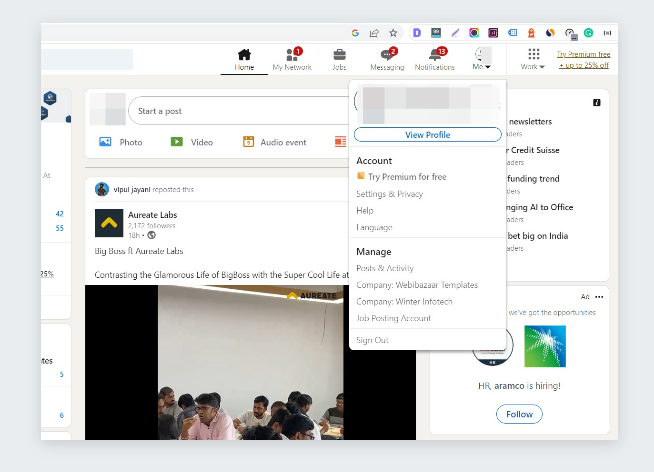
Step 3: Select “Visibility” from the menu on the left
Once you’re in the “Settings & Privacy” section, click on “Visibility” from the menu on the left-hand side of the screen.
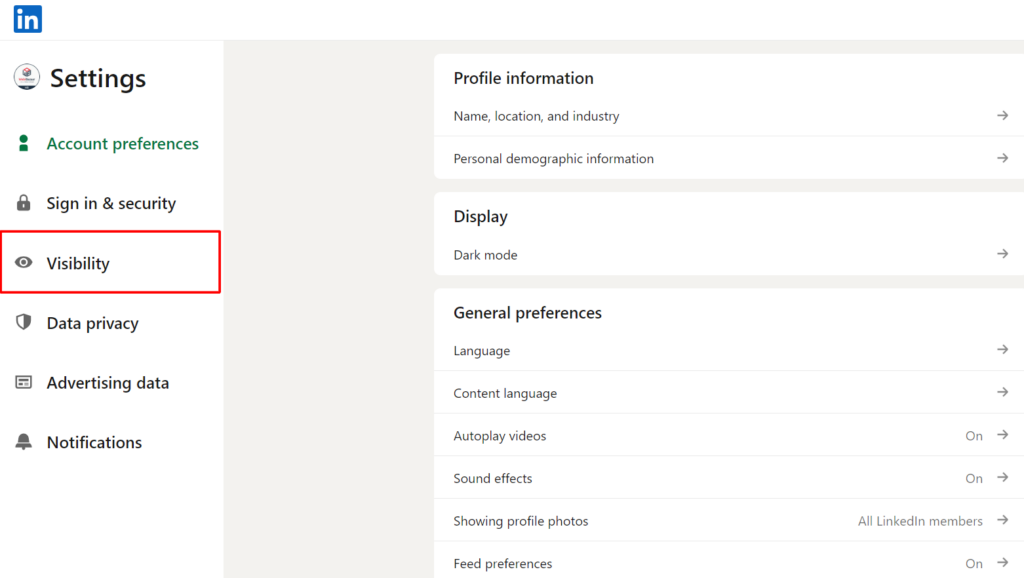
Step 4: Scroll down to the “Followers” section and click “Change”
Under the “Visibility of your profile” section, scroll down until you see the “Followers” section. Click on the “Change” link next to “Who can follow you.”
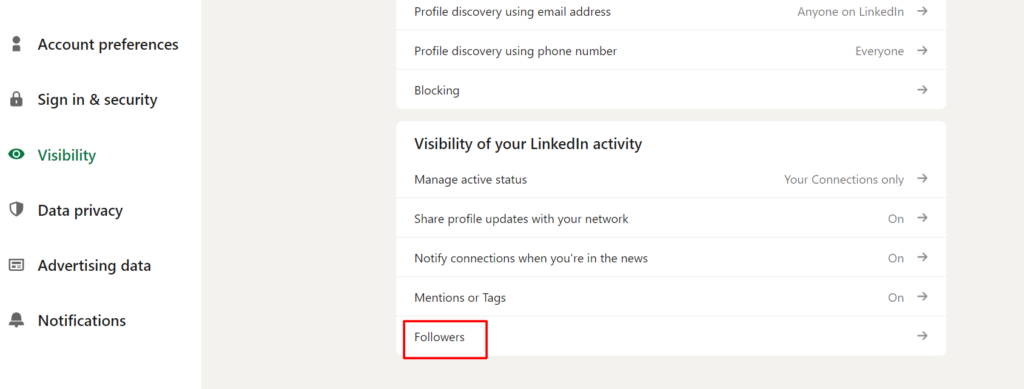
Step 5: Choose “Everyone” from the “Followers of your profile” dropdown menu
In the “Followers of your profile” dropdown menu, select “Everyone” to allow anyone on LinkedIn to follow you.
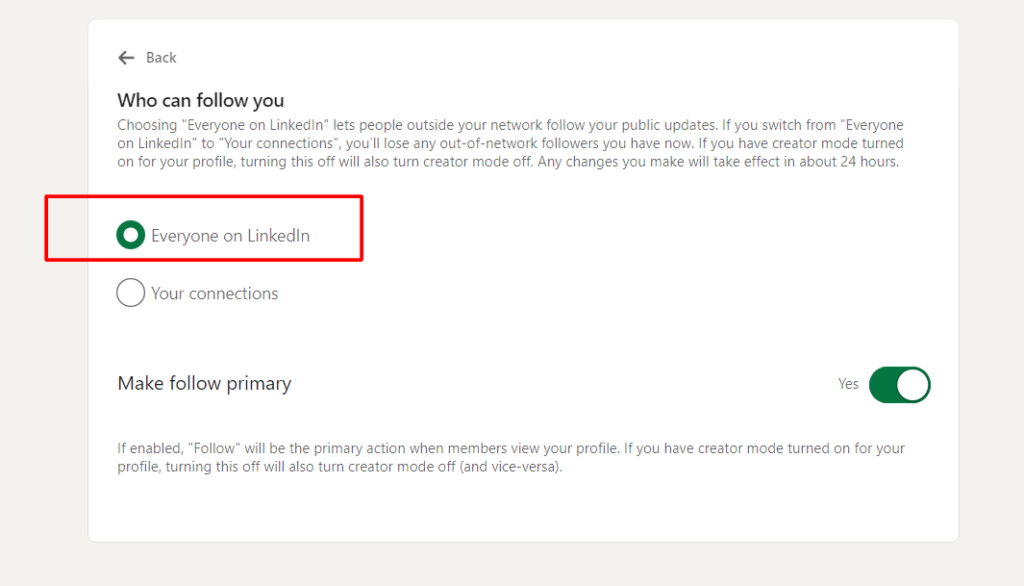
Step 6: Save your changes
Finally, click the “Save” button at the bottom of the page to save your changes.
Once you’ve completed these steps, the “Connect” button on your LinkedIn profile will be replaced with a “Follow” button, and users who choose to follow you will see your public posts and updates in their newsfeed.
Comparison of “Follow” vs. “Connect” in terms of networking benefits
Both “Follow” and “Connect” have their own set of networking benefits on LinkedIn. Let’s take a look at how they compare:
Benefit 1: Building your network
Building your network on Linkedin is of tremendous benefit because it can help to propel you past your competition. Expanding the connections available, aiding in locating opportunities and connecting professionals with employers, constructively engaging with one’s peers and creating an effective profile are all ways Linkedin can facilitate professional growth.
Also, users can create a personal brand or join a Linkedin Group that caters to their career interests to gain further insights and stay current with the industry trends. By utilizing the various services available through Linkedin, professionals have multiple avenues of access for networking and staying active within their field.
Benefit 2: Visibility and exposure
When you connect with someone on LinkedIn, they become part of your network, and your posts and updates will appear in their newsfeed. This can increase your visibility and exposure on the platform, especially if you have a large network.
When you have followers on LinkedIn, your public posts and updates will appear in their newsfeeds. This can help you reach a wider audience and increase your visibility on the platform, even if you don’t have a large network.
Benefit 3: Professional Reputation
Building a strong network on LinkedIn can help establish your professional reputation. By connecting with other professionals in your industry and sharing valuable insights, you can position yourself as a thought leader and expert in your field.
Additional Tips on How to Attract Followers Instead of Connections on LinkedIn
To attract more followers on LinkedIn, you should start with improving your profile by adding a professional photo and filling out the summary section. You should also strive to post high-quality content, such as blog posts, articles and news updates related to your industry, which will help build up your reputation and trust worthiness. You can also engage in conversations with other professionals in groups or join discussions in different forums to network with people in the same field as you.
What kind of content should I post to attract followers on LinkedIn?
When posting content on LinkedIn, make sure it’s relevant to what you do professionally, as people are more likely to follow those who provide useful insights into their industry. Share links to interesting articles or resources and include your own opinion or thoughts on them. This will create fresh content that engages others and encourages them to follow your profile.
What groups should I join if I want to attract more followers? A: Joining relevant professional groups is a great way of engaging with like-minded people and gathering insight into what’s happening in the industry. Sharing helpful advice or tips within these groups can be an effective way of establishing yourself an expert on the topic and potentially gaining more followers for your profiles as well!
Should I reach out directly if I want someone to connect with or follow me?
It is best practice not to send out requests blindly – reach out personally and introduce yourself first before asking them for their connection/following request – this would enable you get establish a better relationship with the said person & greatly increase your chance of successfully getting accepted!
Can spending time commenting on others’ posts help me gain a following?
The answer is a big yes. Commenting extensively & thoughtfully throughout various user posts can bring a lot of attention towards yourself & thus potential new followers by showing off your knowledge, expertise & passion in respective topics!
Conclusion
No matter your preferred method, getting “Follow” instead of “Connect” on LinkedIn is a great way to expand your professional networks. Not only can you follow people’s posts and activities, but those who’d like to be part of your network can also ask to follow or connect.
By leveraging the power of social media, both individuals and businesses alike have easier access to news and updates, industry trends and insights, job postings and much more. All it takes is a few minutes of setup to get going with “Follow” on LinkedIn- worth every second for sure.
