How To Find Someone On Instagram By Picture? Easiest Methods Explained
Do you use Instagram often? Well, millions of people do it every day! While it’s easy to find people on Instagram if you know their username or handle, it can be a bit trickier if you only have a picture.
However, there are several methods you can use to find someone on Instagram by picture, whether it’s a photo of a friend, a celebrity, or a stranger whose profile you want to check out. In this blog post, we’ll cover four different methods for finding someone on Instagram by picture, so you can choose the one that works best for you. Let’s get started!
Method 1: Reverse image search
Reverse image search is a great tool that can be used to find out all sorts of information about a photograph. It basically works by analyzing an image and comparing it against massive databases of indexed photographs, making it quick and easy to locate similar images or images related to a specific topic.
You simply upload the photograph of interest and the engine will do its magic! Reverse image search has been used in many areas such as copyright protection, tracking online frauds and discovering locations connected with the photographed subject.
It’s a useful way to investigate the history of an image and source the photographer so you can properly give credit where credit is due. If you want to try this method, we suggest you use Google Images. Here are the easiest steps to use this tool:
Step 1: Go to images.google.com.
Step 2: Click on the camera icon in the search bar.
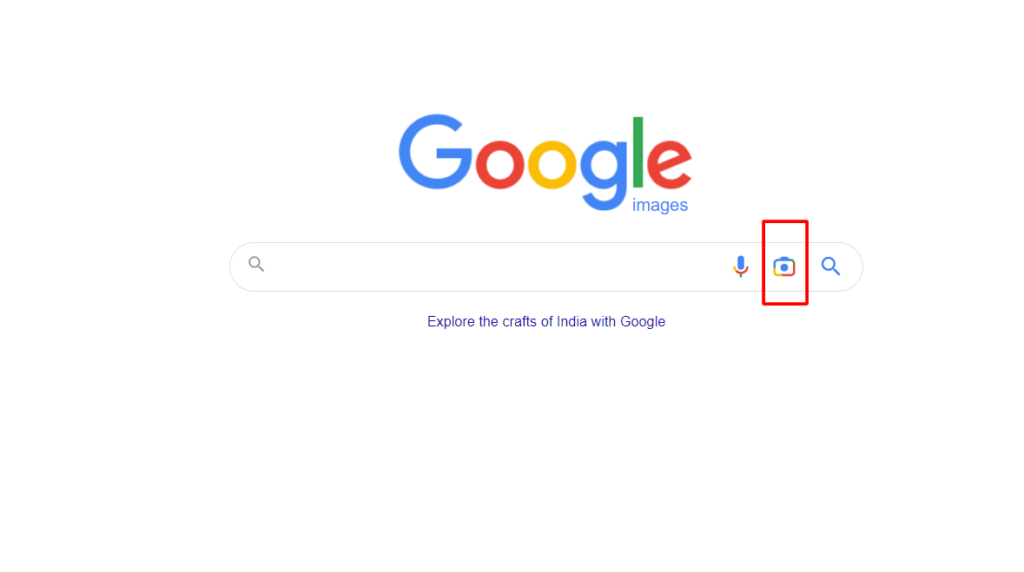
Step 3: Choose “Upload an image” and select the picture you want to search for.
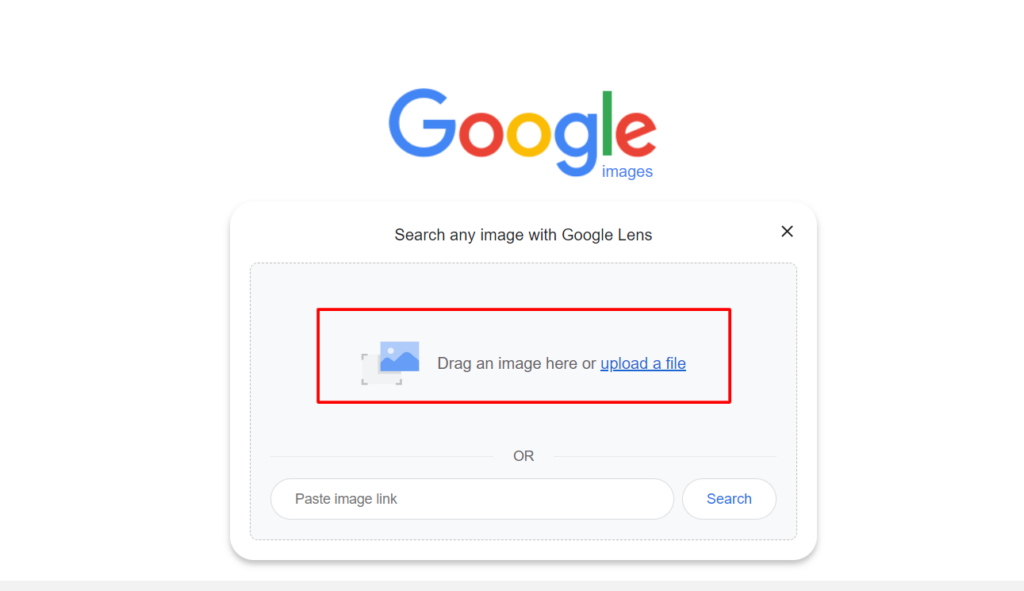
Step 4: Click “Search” and wait for the results to load.

Google Images will show you results that match the picture you uploaded, which can include Instagram posts that feature the same image. From there, you can click on the Instagram post and view the user’s profile.
TinEye: Alternative to Google Images
Another popular reverse image search tool is TinEye. To use TinEye for reverse image search, follow these steps:
Step 1: Go to tineye.com.
Step 2: Click on the “Upload” button and select the picture you want to search for.

Step 3: Wait for TinEye to scan the web for similar images and return the results.
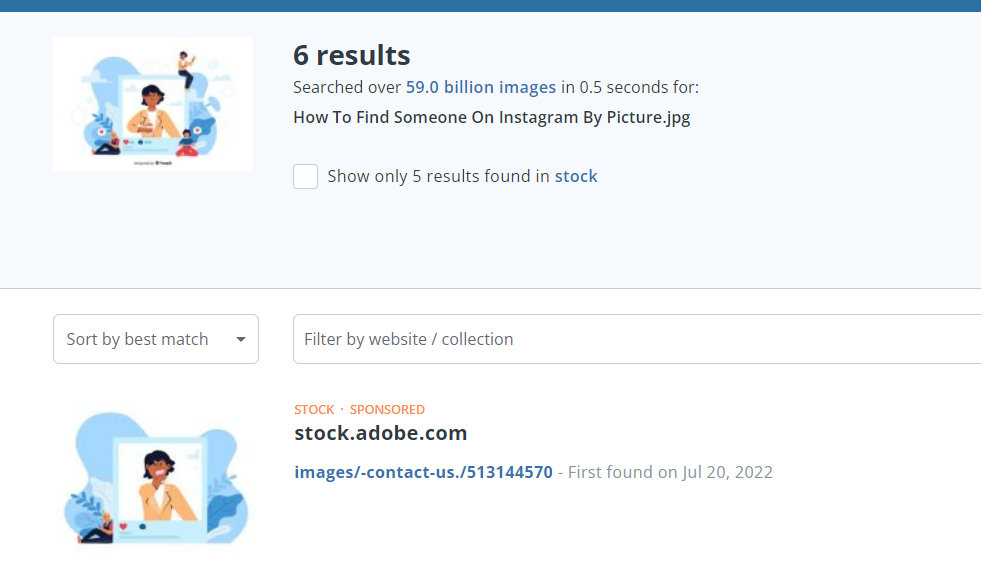
TinEye works similarly to Google Images, but it may return different results, so it’s worth trying both tools to get the best results.
Method 2: Instagram’s “Similar Posts” feature
Instagram’s Similar Posts feature makes it easy for users to quickly find visually similar content. Also, when you save an Instagram post as a bookmark on your account, the app will generate a list of posts that have common characteristics with the post you bookmarked.
Instead of scrolling through your constantly-updating newsfeed to find more great content from may favorite accounts, this feature provides a more streamlined way to discover new things.
To use the “Similar Posts” feature, follow these steps:
Step 1: Open the Instagram app and go to the post with the picture you want to search for.
Step 2: Tap on the three dots in the top right corner of the post.
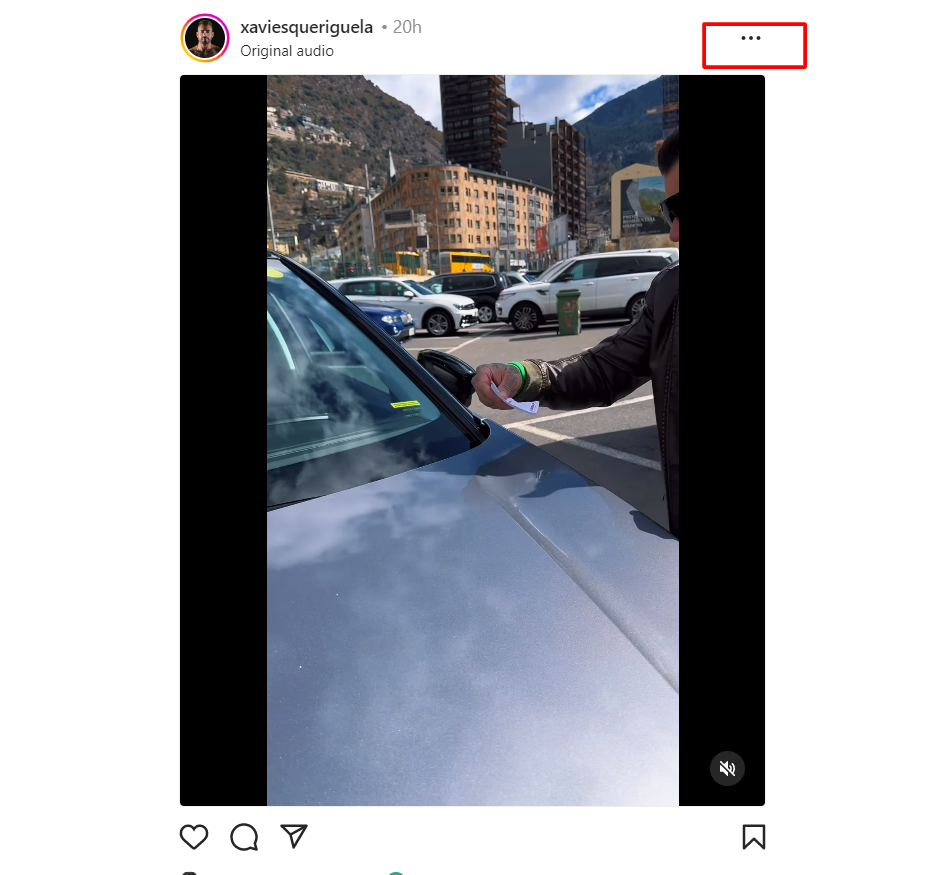
Step 3: Select “Go to post” from the menu that appears.
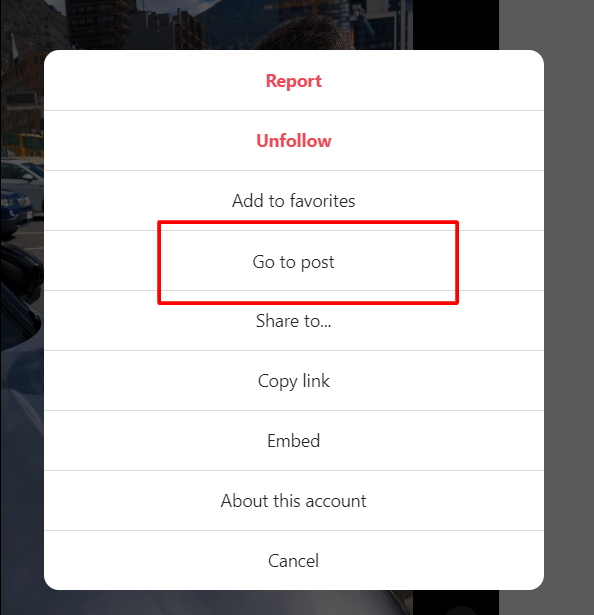
Step 4: Tap on the three dots in the post’s top right corner again.
Step 5: Select “Similar posts” from the menu.
Instagram will then show you other posts similar to the one you’re looking at, including posts featuring the same or similar images. From there, you can browse the posts and check out the users who posted them. If you find a user you’re interested in, you can click on their profile to see if they have any other posts matching the picture you’re searching for.
Method 3: Third-party tools
In addition to using reverse image search and Instagram’s “Similar Posts” feature, you can also use several third-party tools to find someone on Instagram by picture. These tools work by scanning the web for images that match the one you uploaded and then returning results that include Instagram posts featuring those images.
Social Catfish is a popular third-party tool for finding someone on Instagram by picture. To use Social Catfish for image search, follow these steps:
Step 1: Go to socialcatfish.com.
Step 2: Click on the “Reverse Image Search” tab.

Step 3: Upload the picture you want to search for.
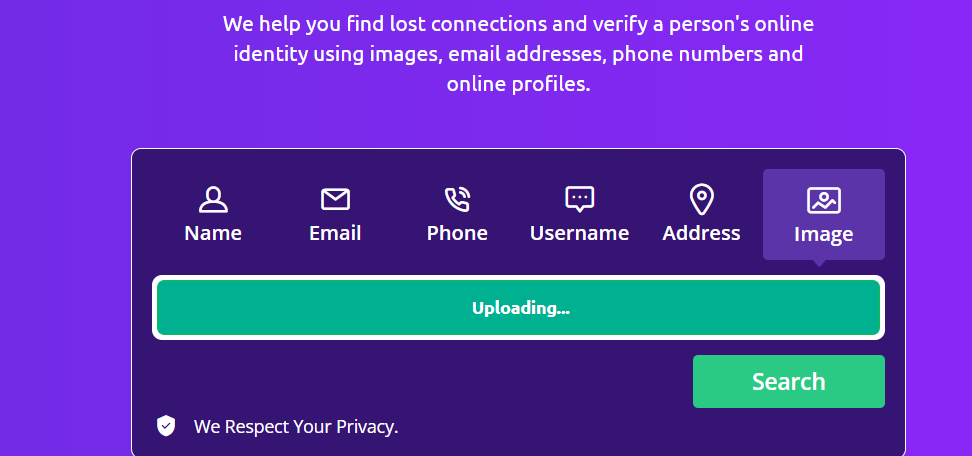
Step 4: Wait for Social Catfish to scan the web for similar images and return the results.
Social Catfish will then show you results that include Instagram posts featuring the image you uploaded and the username of the user who posted the image. You can click on the username and view the user’s profile from there.
Pictriev: Alternative to Social Catfish
Another third-party tool for finding someone on Instagram by picture is Pictriev. To use Pictriev for image search, follow these steps:
Step 1: Go to pictriev.com.
Step 2: Click on the “Face Recognition” tab.
Step 3: Upload the picture you want to search for.
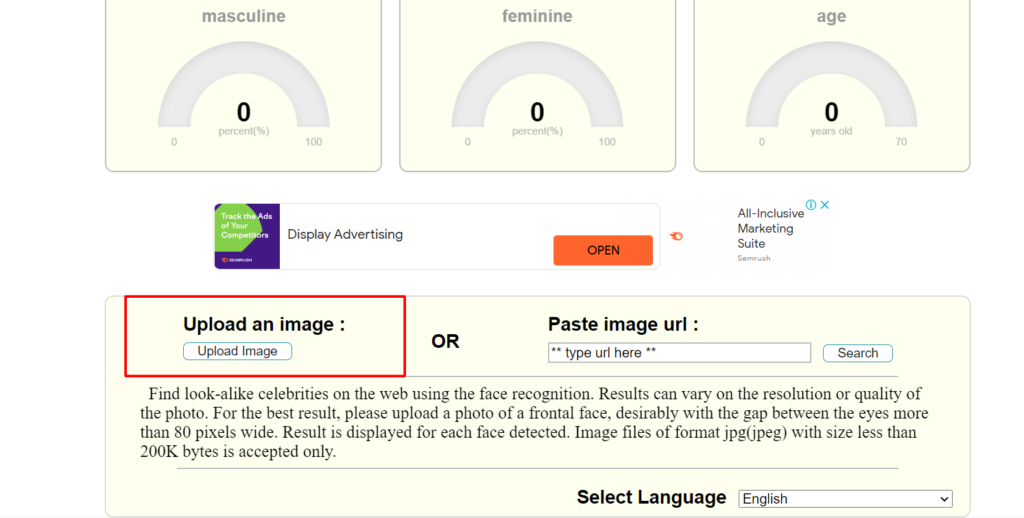
Step 4: Wait for Pictriev to scan the web for similar images and return the results.
Pictures use facial recognition technology to identify the person in the image you uploaded and then show you results that include Instagram posts featuring that person. This can be especially useful if you’re looking for a celebrity or public figure.
Method 4: Manual search
If you have exhausted all other options and still need help finding someone on Instagram by picture, you can also try a manual search. This involves looking for the user’s profile on Instagram using keywords and hashtags related to the image you’re searching for.
To do a manual search, follow these steps:
Step 1: Take note of any keywords or hashtags related to the picture you’re searching for.
Step 2: Open the Instagram app and use the search bar at the top to enter the keywords or hashtags.
Step 3: Scroll through the results and look for posts that feature the image you’re searching for.
Step 4: Click on the user’s profile who posted the image and check if it belongs to the person you’re looking for.
It’s important to note that this method may only sometimes be effective, especially if the image you’re searching for is not unique or has no identifying features. It’s also time-consuming and may require a lot of patience.
However, a manual search can still be useful if you’re determined to find someone on Instagram by picture and are willing to put in the effort. It can also be a good way to explore new users and discover new content on the platform.
Conclusion
You can use several methods to find someone on Instagram by picture. Reverse image search and Instagram’s “Similar Posts” feature are useful options that are easy to use and don’t require additional tools.
Third-party tools like Social Catfish and Pictriev can also be helpful, although they may only sometimes return accurate results, and some may require a fee. Finally, a manual search using keywords and hashtags related to the image you’re searching for can be a last resort option that may take more time and effort but can still yield results.
Always respect people’s privacy and only use these methods for legitimate purposes. It’s also important to remember that only some people want to be found on Instagram, so if someone doesn’t have a public profile or has blocked you, you should respect their decision and not try to search for them using these methods.
Read Also:
How To Switch Back To A Personal Account On Instagram?
How Do I Grow Followers on an Instagram Page? 10 Tips That Work Flawlessly
