Top 5 Best Antivirus Software in 2023
Introduction
Do you know there are dozens of antivirus software programs available, all claiming to provide the best protection at the best price? But, after testing the top antivirus software on the market, I noticed that just a few of them are powerful, secure, and reliable enough to be considered one of the best antivirus software of 2023.
We depend on computers and mobile devices to help us control and organize our lives, whether they are personal or professional. We use these gadgets for a variety of purposes, including work, study, gaming, and bill payment. Your gadgets, including smartphones, tablets, and PCs, hold a lot of personal, sensitive information that must be protected, no matter what you use them for.
That is why antivirus software and applications are so important: they protect the information in both your private and professional lives. Now, device makers’ integrated and default antivirus defences are far better compared to a decade ago, but with modern-day risks including phishing to ransomware, you can never have too much protection.
Best Antivirus Software
I looked for the best antivirus software that can cover numerous devices and operating systems. These are the best antivirus software and applications to secure your most personal information in 2023, based on real feedback from users and personal use.
1. Norton 360
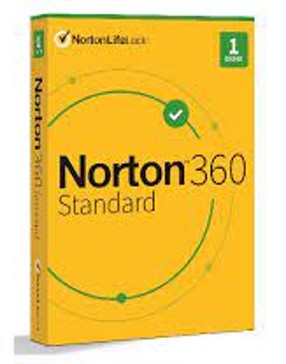
Norton 360 is an antivirus software bundle created by Norton LifeLock. It is one of the world’s top-selling antivirus software packages, and it has received many awards for its security, performance, and usability.
Features Norton 360:
- Malware protection
- Firewall
- VPN
- Password manager
- Parental controls
Advantages of Norton 360
Complete protection: Norton 360 provides complete malware protection against viruses, ransomware, spyware, and adware. It also offers privacy-protection tools such as a VPN and dark web detection.
High rates of detection: In independent testing, Norton 360 has continually high detection rates. Norton 360 received a perfect score of 6 out of 6 for protection in the most recent AV-Test tests.
Simple to use: Even non-technical clients will find Norton 360 simple to use. The design of the interface is easy to understand and the software is very user-friendly.
A variety of features: In addition to antivirus protection, Norton 360 contains an extensive list of other functions. A VPN, password manager, parental controls, and other features are included.
Disadvantages of Norton 360
Price: Norton 360 is one of the most costly antivirus software packages available.
Performance: Norton 360 could negatively impact system performance, particularly on older PCs.
Some examples of false positives: Norton 360 has a history of generating false positives, which can be annoying for users.
Some Specifications of Norton 360
Supporting Operating systems: Windows, macOS, iOS, Android.
Norton 360 Price:
- Norton 360 Standard Plus I 3 Device $94.99
- Norton 360 Standard Plus II 3 Device $104.99
- Norton 360 LifeLock 10 device $199.99
- Norton 360 LifeLock Select Plus 10 device $179.99
Overall, Norton 360 is a powerful and complete antivirus software package. It provides outstanding malware protection and includes a variety of features to protect your confidentiality and safety. It is, however, one of the most costly antivirus software packages on the market, and it may negatively impact system performance.
2. Bitdefender Antivirus Plus
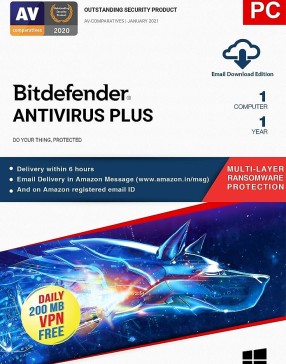
Bitdefender Antivirus Plus is a powerful antivirus software that secures against malware, viruses, and other online risks. It is easy to use and has a wide range of capabilities, making it a good choice for both home and business customers.
Advantages of Bitdefender Antivirus Plus:
Malware protection is outstanding: In an independent review, Bitdefender Antivirus Plus has consistently ranked among the top antivirus software products, and it delivers excellent protection against viruses, malware, and other online threats.
Fast and secure VPN: Bitdefender is a good choice if you wish to have access to various country websites and their content. Also, you are all protected by Bitdefender, so no one can monitor you or stop your access.
Different types of features: Bitdefender Antivirus Plus includes a number of security features like a firewall, VPN, username and password manager, also parental controls.
Simple and easy to use: Even non-technical people will find Bitdefender Antivirus Plus simple to use. The software is extremely simple to use and the UI is clean and easy.
Cost-effectively: There are no tricks in Bitdefender plans or products; you get what you pay for. They are not manipulating their price rate and keep it consistent for the purpose of their consumers’ comfort.
Disadvantages of Bitdefender Antivirus Plus:
Time-consuming process: When it gets stuck and takes a longer time to scan, the PC’s power drops quickly. So, if you’re using a laptop, make sure the battery is fully charged before you begin scanning.
Some features require a compulsory subscription: Some of Bitdefender Antivirus Plus’s more advanced functions, such as VPN and dark web tracking, require a subscription.
VPN access is Limited: If you wish to use a VPN for all time, you must pay for Unlimited VPN access. The cost of purchasing a VPN is more than usual.
Not easy to uninstall: Bitdefender Antivirus Plus can be tough to uninstall from the system, especially if it has been installed for a long period.
Some Specifications of Bitdefender Antivirus Plus
Supporting Operating systems: Windows, macOS, iOS, Android.
Bitdefender Antivirus Plus Price:
- Bitdefender Antivirus Plus 3 device $59.99
- Bitdefender Internet Security 5 Devices $79.99
- Bitdefender Total Security 5 Devices $89.99
- Bitdefender Premium Security 10 Devices $159.99
- Bitdefender Family Pack 15 Devices $119.99
Overall, Bitdefender’s performance is outstanding. You could attempt Bitdefender’s scanning. Bitdefender’s rapid detection rate and ability to quickly delete malware files from your system are two of its best features. Furthermore, it offers a 30-day money-back guarantee, so if you are dissatisfied with their services, you may request a return.
3. TotalAV
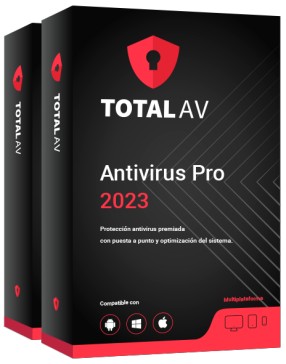
TotalAV is a well-known antivirus software that provides effective protection against malware, viruses, and other internet threats. It is simple to use and has a variety of functions, making it an excellent choice for both home and company clients.
Advantages of TotalAV
Good malware protection: TotalAV has continuously been ranked as one of the best antivirus programs in independent testing, and it provides great protection against malware, viruses, and other online threats.
A variety of features: TotalAV protects your devices with a variety of features, including a firewall, a VPN, a password manager, and parental controls.
Simple to use: TotalAV is simple to use, even for non-technical people. The software is highly intuitive, and the UI is clean and easy.
Offers excellent value for money: TotalAV comes in a range of price options, so you can pick one that works for you.
Trial period: Yes, TotalAV provides a free trial version that you can use to test the software before purchasing it.
Disadvantages of TotalAV
A few functions require a subscription: Some of TotalAV’s more advanced functions, such as VPN and dark web monitoring, require a subscription.
It may be difficult to remove: TotalAV might be difficult to remove, especially if it has been installed for a long time.
TotalAV is an excellent solution for both home and corporate customers. It provides outstanding malware protection, and a large range of functions, and is reasonably priced. However, some features are subscription-only, and uninstalling them can be difficult.
4. MacAfee
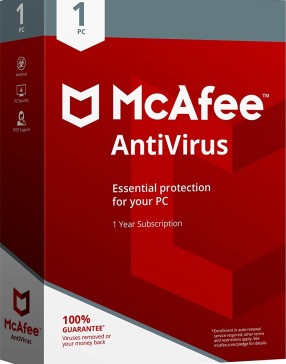
McAfee protects your devices from malware using a range of techniques, including signature-based detection, algorithm detection, and behaviour-based detection.
Advantages of MacAfee
Outstanding malware protection: McAfee antivirus software has continuously been ranked as one of the best in independent testing, and it provides outstanding protection against malware, viruses, and other online threats.
A variety of features: McAfee protects your devices with a variety of features, including a firewall, a VPN, a password manager, and parental controls.
Simple to use: McAfee is simple to use, even for non-technical people. The software is highly intuitive, and the UI is clean and easy.
Excellent value for money: McAfee has a number of price plans to choose from, so you may pick one that meets your needs.
Trial period: Yes, McAfee provides a free trial period during which you can test the software before purchasing it.
Disadvantages of MacAfee
Some features require a subscription: Some of McAfee’s more advanced services, such as VPN and dark web monitoring, need a subscription.
Can be time-consuming: McAfee might consume a lot of resources, especially on older machines. This can result in decreased performance and longer boot times.
It may be tough to remove: McAfee can be tough to remove, especially if it has been installed for a long time.
McAfee is an excellent choice for both home and business customers. It provides outstanding malware protection, and a large range of functions, and is reasonably priced. However, some features are subscription-only, and uninstalling them can be complex.
5. Avast
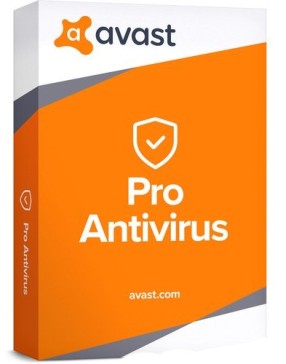
To protect your devices from malware, Avast uses a number of techniques, including signature-based detection, predictive detection, and behaviour-based protection.
Advantages of Avast
Outstanding malware protection: In independent testing, Avast has continuously been regarded as one of the top antivirus software, and it provides great protection against malware, viruses, and other online threats.
A variety of features: Avast protects your devices with a variety of features, including a firewall, a VPN, a password manager, and parental controls.
There is a free version available: Avast provides a surprisingly effective free version of its antivirus software.
Simple to use: Even non-technical consumers will find Avast simple to use. The software is highly intuitive, and the UI is clean and easy.
Disadvantages of Avast
Some features require a subscription: Some of Avast’s more advanced features, such as the VPN and dark web surveillance, need a subscription.
Can be time-consuming: Avast might consume a lot of resources, especially on older machines. This can result in decreased performance and longer boot times.
Scans can be time-consuming: Avast scans can be slow, especially when dealing with large files or older systems.
Avast is an excellent choice for both home and business customers. It provides outstanding malware protection, and a large range of functions, and is reasonably priced. Some capabilities, however, are subscription-only, and scans can be slow.
Also Read
The Top 5 Best Books on Cloud Computing
