How Do You Make Your Instagram Stories Continuous?
Creating Instagram stories that flow from one post to the next can be a great way for any user to engage their followers and get more eyes on their content. People often forget that Instagram stories are just as important as regular posts, so making them enticing and exciting will draw more people’s attention.
People often forget that Instagram stories are just as important as regular posts, so making them enticing and exciting will draw more people’s attention. So, you can get maximum reach in Instagram stories.
Instagram stories disappear after 24 hours. You can also create a reel, and the difference is that story will disappear after 24 hours, but reels are always available unless you manually delete them.
With a few simple steps, anyone can turn their individual posts into a flowing story of high-quality visuals, videos, and captions that will keep their eyes glued to the follow button. Follow the expert tips in this guide to not just make longer and continuous Instagram videos but even get the maximum possibility of making them viral.
Every social media provider creates a story: Facebook stories provide 20 seconds, snap stories up to 60 seconds, and WhatsApp, you can create up to 30 seconds.
How to post longer videos to your Instagram Stories?
If you want to post longer videos to your Instagram Stories, you can follow these steps:
Step 1: Open the Instagram app on your smartphone.

Step 2: Tap on the camera icon located in the upper left corner of your screen or swipe right from your Instagram feed to access the Stories camera.
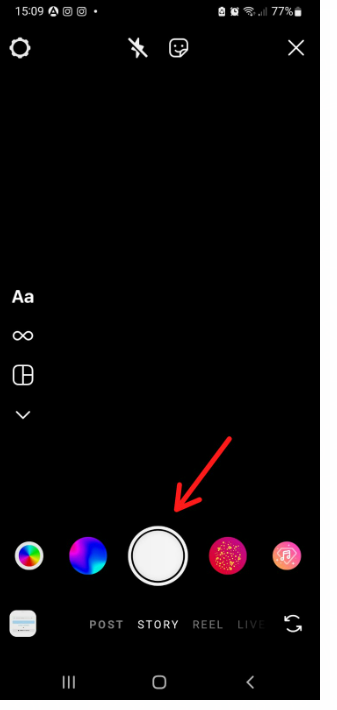
Step 3: Record the video you want to post to your Stories. Note that the maximum length for a single video is 15 seconds.
Step 4: Once you’ve recorded the video, tap the “Stickers” icon located at the top of your screen.
Step 5: Select the “Video” sticker option from the list of stickers.
Step 6: A new window will appear where you can select the video you just recorded. You can trim the video if necessary.
Step 7: After trimming your video, tap the “Done” button.
Step 8: The video will now be posted to your Stories in 15-second segments. Viewers will be able to tap to advance through each segment and watch the full video.
Step 9: You can also add other stickers, text, or filters to your Stories to make them more engaging.
What is The Length of Instagram Videos
Instagram videos can range in length from three seconds to one full minute. They may be quick 15-second clips, seven-second looping clips of Boomerang-style media, or longer story reels that help tell an entire story.
While Instagram recently increased the length of videos available for uploads to up to 60 seconds, longer videos can still be split into multiple videos or shared via an outside link such as YouTube. However, one thing is certain; video content has changed our world in how we interact and view content and is showing no signs of slowing down anytime soon.
Which editing apps are good for joining clips and making longer videos for Instagram stories?
With more and more users creating video-based content for Instagram stories, it’s essential to have a user-friendly editing app to make the process run smoothly. Luckily, there are a number of great apps designed for just that purpose.
Splice, InShot, and Adobe Premiere Rush are all popular editing apps whose functions include joining clips together for longer videos. Of these, though, Splice stands out as an app specifically tailored to the needs of Instagram users – it’s perfect if you want some extra control when crafting your stories.
If you prefer something simpler and easier on the budget, then InShot is another great choice due to its intuitive user interface and editing tools. In any case, shooting and editing videos can be a ton of fun with a few right tools – so go ahead and explore all these fantastic Insta story options!
Conclusion
Continuous Instagram stories are a great way to share an extended narrative with followers. By using the specified tools, such as linking stories and highlighting trends, individuals can create beautiful and captivating content that can engage their audience for hours.
Furthermore, the various features of Instagram stories make it even easier for people to create the content they want to post and connect with their followers worldwide.
Whether for entertainment or business purposes, creating continuous Instagram stories is a fantastic way to reach a wide audience and keep them informed on everything from new products, services, promotions, and more!
Read Also:
When You Connect With Someone on LinkedIn, Do You Automatically Follow Them?
What Is the Difference Between Connecting and Following on LinkedIn?
