How to See Upcoming Birthdays on Snapchat? Steps for Using This Feature
Snapchat is currently one of the most used social media platforms of 2023. People are addicted to sending pics quickly in groups through Snapchat to share live updates, such as where they are or what they are doing.
One of its features is the birthday reminder, which sends you a notification when one of your friends has a birthday coming up. This feature is a great way to keep track of your friends’ birthdays and show them that you care. You can send them a snap, message, or even a gift on their special day.
Let’s know the easiest methods available on Snapchat to check upcoming birthdays.
Setting up your Snapchat account for birthday reminders
To use the birthday reminder feature on Snapchat, you must ensure your account is set up correctly. Here’s how to do it:
Step 1: Start Snapchat on your phone and sign into your Snapchat account.

Step 2: Tap on your profile’s icon located in the upper right corner.
Step 3: Click the gear icon in the upper right-hand corner to open your settings.
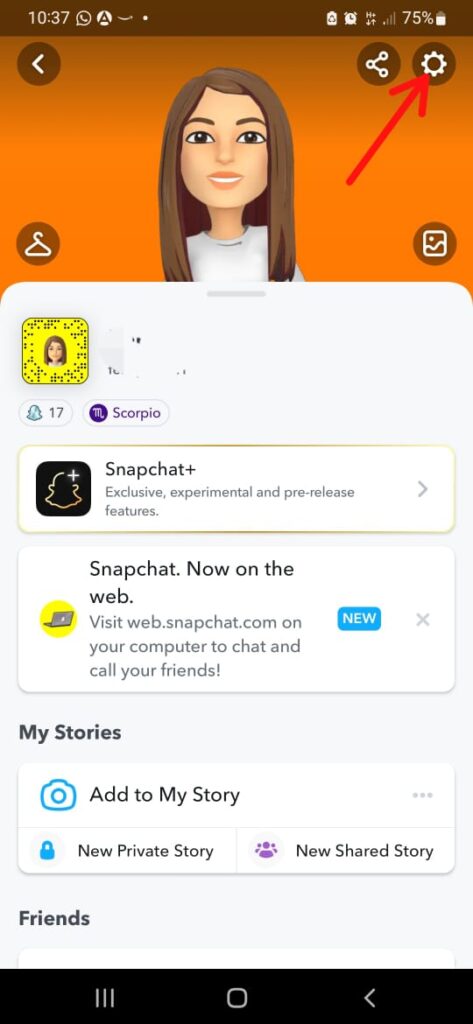
Step 4: Click on “Who Can” in the “Who Can …” section and click on “Contact Me”.
Step 5: Check to see if you have the “Birthday” feature enabled. If not, turn it on by tapping the toggle switch next to it.
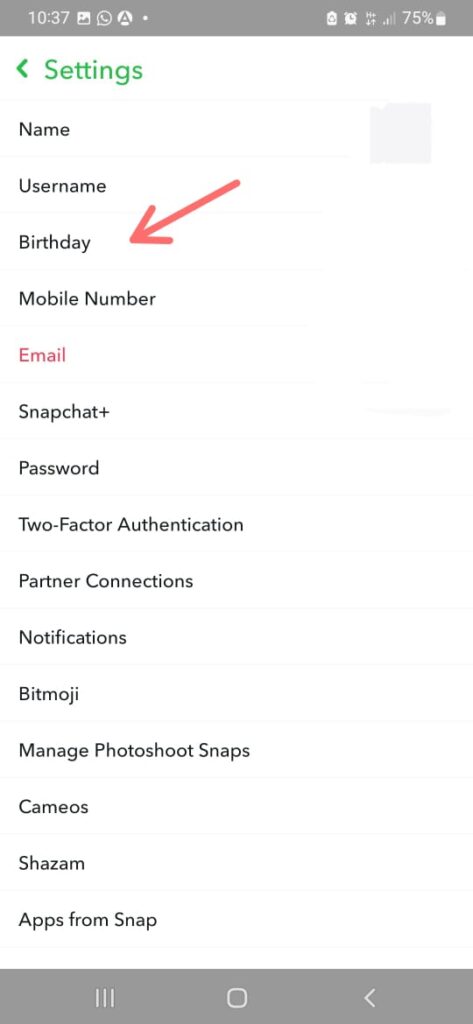
Once you’ve enabled the birthday reminder feature on your account, you’ll start receiving notifications about your friends’ upcoming birthdays. You can view these birthdays on the Friends screen, which shows a list of your friends, their profile pictures, and upcoming birthdays.
Viewing upcoming birthdays on Snapchat’s Friends screen
Here’s how to do it:
Step 1: Open the Snapchat app on your phone and log in to your account.
Step 2: Look for the birthday cake icon next to your friends’ names. This icon indicates that their birthday is coming up soon.
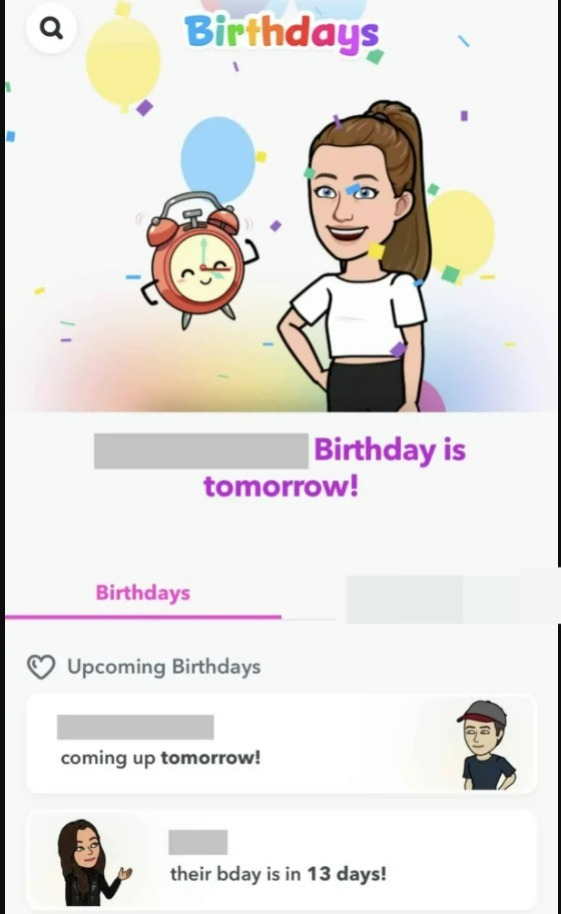
Step 3: Tap on the friend’s name to view their profile and their birthday details, including the date and days left until their birthday.
Step 4: You can also customize your birthday reminder settings by tapping the gear icon in the top right corner of the screen and selecting “Birthday Settings”. From there, you can choose how you want to be reminded of your friends’ birthdays, such as with a push notification, a Snapchat Story notification, or an email.
Sending a birthday snap or message on Snapchat
Once you’ve found out that one of your friends has a birthday coming up on Snapchat, you can send them a special snap or message to celebrate their big day. Here’s how to do it:
Step 1: Open the Snapchat app and log in to your account.

Step 2: Access the Friends screen by swiping right from the camera screen.
Step 3: Find a friend celebrating their birthday and tap on their name to open their profile.
Step 4: Tap the yellow “Send” button to send them a snap or message.
Step 5: Take a picture or video using the camera, and add a filter, caption, or sticker to your snap if you’d like.
Step 6: Tap the blue “Send” button to send your snap or message to your friend.
Alternatively, you can use Snapchat’s Bitmoji feature to create a special birthday snap for your friend. When creating your snap, just tap on the Bitmoji icon, and choose one of the birthday-themed Bitmojis to send.
Customizing your birthday reminder settings on Snapchat
Snapchat offers several customization options for its birthday reminder feature. Here’s how to customize your settings:
Step 1: Open the Snapchat app on your phone and log in to your account.
Step 2: Tap on your profile icon in the top left corner of the screen.
Step 3: Tap the gear icon in the top right corner to access your settings.
Step 4: Scroll down to the “Who Can…” section and tap “Birthday Settings”.
Step 5: Afterwards, you can select your preferred mode of receiving reminders for your friends’ birthdays through push notifications, Snapchat Story alerts, or emails.
Step 6: You can also choose whether you want your friends to be able to see your birthday on Snapchat and whether you want to receive birthday messages from your friends.
By customizing your birthday reminder settings on Snapchat, you can ensure that you never miss a friend’s birthday and receive reminders in the way that works best for you.
Troubleshooting common issues with Snapchat birthdays
If you’re having trouble with the birthday reminder feature on Snapchat, there are a few things you can try:
Step 1:Make sure that your Snapchat app is up to date. You can check for updates in the app store on your phone.
Step 2: Check that you have the “Birthday” option turned on in your account settings (as mentioned earlier).
Step 3: Ensure your friend’s birthday is set correctly in their Snapchat profile. You can check this by tapping on their name in the Friends screen and looking at their profile details.
Step 4: Try logging out of your Snapchat account and then logging back in again.
Conclusion and final thoughts on using Snapchat for birthdays
Snapchat’s birthday reminder feature is a simple and effective way to track your friends’ birthdays and show your love and care for them. By customizing your settings and sending special snaps or messages, you can make your friends feel extra special on their big day.
However, it’s important to remember that not everyone on Snapchat chooses to share their birthday information, so don’t be offended if you don’t receive a reminder for a certain friend. Overall, Snapchat is a fun and social way to celebrate birthdays with your friends and is definitely worth trying out if you haven’t already.
Read Also:
How to Recover a Lost Snapchat Account? Follow This Step-by-Step Easy Process
