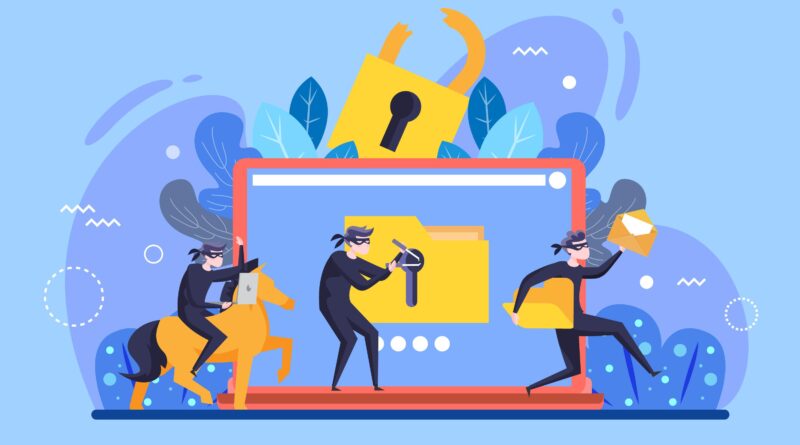How to Protect Your Business From Cyber Attacks
While going online can have advantages, it can also raise security threats and the risk of scams. Your company and its reputation could be seriously harmed by a single cyber-attacks. To help you in protecting your company from cyber threats, stay tuned till the end.
1. Train your employees
Discuss with your employees how they can help secure the information of their coworkers, customers, and the business. Establish policies so they are aware of acceptable and unacceptable behaviours. Limit the number of users with administrative access within the company. As a result, the number of programs they can download will be reduced, lowering the risk of downloading malware and viruses.
The first and last line of defence against cyber attacks may be your employees. It’s important to ensure your staff have some familiarity with the Cyber Attacks so they can confront the job they play in protecting your business.
Give knowledge them about:
- Using secure passphrases and passwords.
- How to stay away from Cyber Attacks.
- What to do when they caught any Cyber Attacks
- How to Report Cyber Attacks.
2. Use strong passwords
Using a strong, unpredictable password is a key recommendation. We’ll go into more detail below about what makes a good password and what doesn’t. Not using the same password for everything is also important. If you use the same password on multiple websites, a hacker could use it to gain access to sensitive information on more secure ones. All websites have different levels of security.
You should use a different password at the very least for the most important websites you visit, like email, online banking, and any other website that stores financial or confidential information. On the other hand, you could set up a framework for passwords, for instance utilizing a central secret key which is intricate and afterwards adding letters or numbers to this pertinent to the site name.
When it comes to protecting data and IT systems, it’s critical for businesses to make sure employees know how to use passwords correctly. However, you must ensure that IT policies do not cause users to have too many passwords. The average person in the UK has 22 online passwords to remember, so it’s best not to enforce passwords where they’re not needed.
Businesses can also help employees in coping by:
- Utilizing innovation to decrease the number of passwords they need to bear in mind: for less significant records secret phrase chiefs can be utilized.
- Allowing users to securely record and store their passwords—for instance, passwords written down could be stored in a safe or cabinet.
- Just requesting that clients change their passwords where there is a sign or doubt they have been compromised.
- Making it simple for users to reset passwords, even when they are away from the office.
Implement two-factor authentication
A username and password combination is used by your staff to access a business system or by your customers to access their accounts on your website. Single-factor authentication is the term for this. In addition, 2FA requires them to provide additional information to confirm their identity.
One thing you might have is:
Hardware, for example:
security tokens and fobs assign to a PC client that creates access verification codes, or
your telephone, where you return a call once again to press specific telephone keys to give admittance to a record
Software, for example:
either provide you with an access code or a one-time password (OTP), or
sends a notification to your smartphone
Use firewalls and antivirus software
A firewall figures out what to allow into and what to keep out of your organization by checking the ‘parcels’ of site traffic endeavouring to acquire section.
Their two types of firewalls:
Hardware firewalls:
Large numbers of the gadgets that make up your IT framework will have an implicit firewall. Hardware firewalls are their name. A hardware firewall is a physical appliance in your communications rack that monitors incoming data by routing all internet traffic through it. Hardware firewalls don’t need a lot of setups and are easy to install on all of your network’s devices.
Software firewalls:
For extra security, you can likewise introduce a firewall utilizing an outsider application. Software firewalls are the name given to these. These screen active web traffic leaving your association and you can ‘whitelist’ certain source IP addresses, email locations or space names to unequivocally permit your organization to acknowledge information and data from them.
Because software firewalls are typically installed with the help of a third-party application, some manual configuration will be required. In addition, licensing for all of the devices on which the software is installed will need to be arranged. Software firewalls have the added benefit of reducing the threat posed by malicious content by preventing it from spreading among your users.
The important thing to note is that in spite of the fact that hardware and software firewalls work in various ways, they share a similar objective: to guard against malicious activity on your network and safeguard your company, users, and customers. To ensure that harmful websites are prevented from accessing your network, firewalls cross-check the numerous public lists. Moreover, they can likewise recognize and dismiss other unwanted components of web traffic you would rather not give admittance to, for example, infections and crypto storage spaces.
Backup your data
Backups protect You From Information Misfortune: If your PC crashes or your hard drive comes up short, you could lose the entirety of your information. You can restore earlier versions of your files and prevent this kind of data loss by backing up your data.
Backups Protect You From Malware and Ransomware: In the event that your computer is infected with ransomware or malware, your data might become encrypted and be impossible to access. This kind of data loss can’t happen if you don’t back up your data.
Accelerate Recovery from Data Loss: Recovery from data loss can take a long time. You can quickly restore your data and resume work if you have a backup.
Data Gives You Peace of Mind: It can give you peace of mind to know that your data is backed up. You can rest assured that you will be able to recover your data if something happens to it because you know you have a backup.
Remote Access: You can access your data from any location in the world if you have a backup of it. This is incredibly valuable assuming that you work from a distance or travel often. You can access your files with only an internet connection.
Limit access to sensitive data
In order to prevent malware or hackers from gaining access to sensitive data, a higher level of data security is required. Sensitive data consists of important, confidential information. Most of the time, sensitive data is kept safe from outside parties and should only be accessed with permission.
Protect all of your computers, tablets, and smartphones with full-disk encryption. Separate your stored backups from a copy of your encryption password or key in a safe location. Email assignees commonly need a similar encryption capacity to unscramble. Never include the encrypted document and the password or key in the same email.
Examples of sensitive data include:
- Personally identifiable information (PII)
- Financial, banking, or credit card information
- Legal information
- Customer and employee data
- Internet browsing history
- Business operations data
Conclusion
It may be hard to know where to begin with comes to defend your association against cybercrime and digital attacks. There’s such a lot of information out there that it’s not difficult to feel overpowered, particularly assuming it’s disconnected. A solution that works for your business and your employees is what you want.
For a free cyber security assessment, get in touch with a cybersecurity company right away. They can help you begin your journey toward security. In addition, online casinos are currently upgrading their cyber security in order to provide their customers with some degree of dependability when placing bets at fast-paying online casinos. After all of that has been said and done, make sure to take the time to research cyber security to get the best protection against cyberattacks.
Also Read
Discovering the Untold Stories: Biographies of Tech Visionaries