How To Find Old Posts On Facebook? Unlock The Time Capsule
Have you ever wanted to look back at your old Facebook posts but struggled to find them? Finding old posts on Facebook can be a challenge, whether it’s to relive old memories, delete embarrassing posts, or search for specific information.
The platform allows its users to browse and search their news feeds. To make this process easier, here are a few tips and tricks. That will help you locate old posts on Facebook quickly. Searching through the news feed is one of the best options since it’s instantaneous and also allows users to filter results by specific people, topics, and dates.
All you need to do is key in any words from your past posts into the search bar, making it very convenient and simple for everyone. If it still feels complex, you can read our entire post to know how to find old posts on Facebook through different methods.
Method 1: Using Facebook’s Search Bar
If you’re looking for a specific old Facebook post, using Facebook’s search bar is a quick and easy way to find it. By following the steps and tips below, you can quickly and easily find old Facebook posts using the search bar.
Step 1: Log in to your Facebook account and go to your profile page.
Step 2: Locate the search bar at the top of the page.
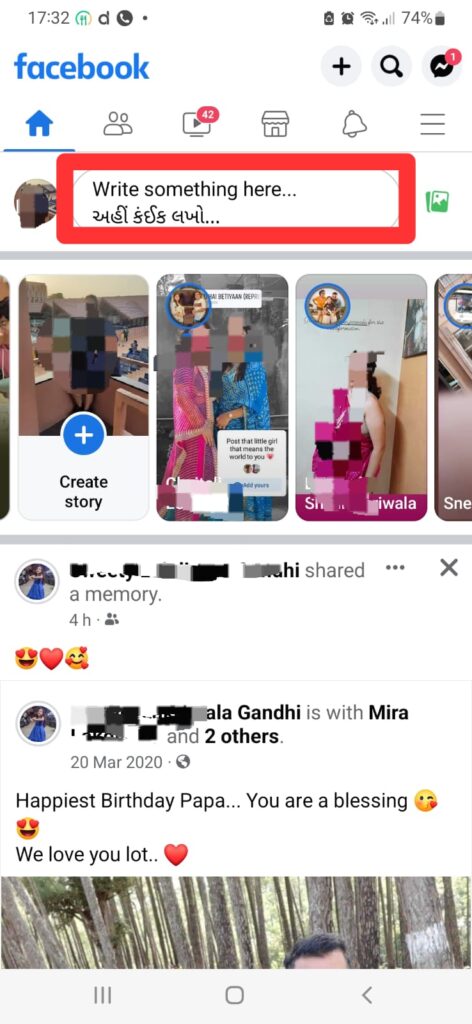
Step 3: Type in a keyword or phrase related to the post you’re looking for. For example, if you’re looking for a post about a vacation, you could type in “vacation” or the location’s name.
Step 4: Hit “Enter” or click on the magnifying glass icon to start the search.
Step 5: Facebook will show you a list of results that match your search query. If you have a lot of posts. You can refine your search by clicking on “Filters” at the top of the page and selecting “Posts” under “Type.”
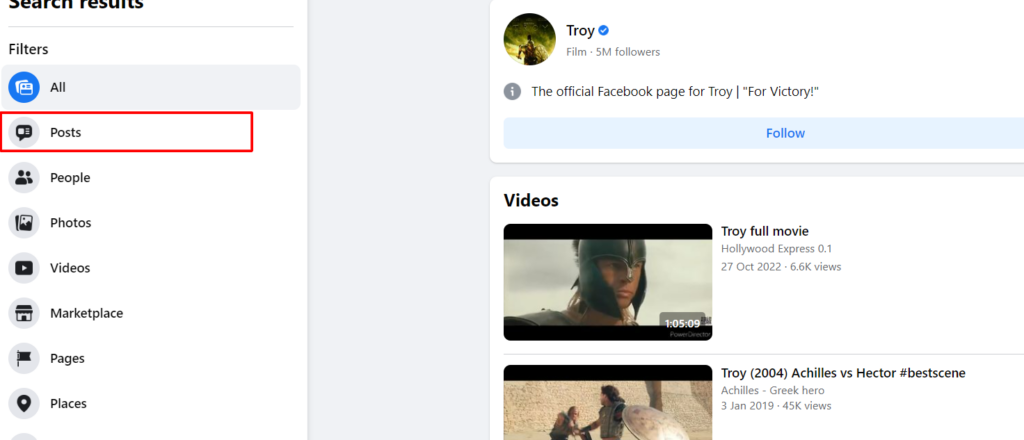
Step 6: If you still can’t find the post you’re looking for, try using additional filters such as “Posted by” or “Date Posted” to narrow down your search.
Here are some tips for refining your search to get more accurate results:
- Use specific keywords or phrases related to the post you’re looking for.
- Use quotation marks around phrases to search for an exact match (e.g., “New York trip”).
- Use filters to narrow down your search by post type, date, or other criteria.
- If you need help with what to search for, try scrolling through your timeline or using another method we’ll discuss later in this post.
Method 2: Using the Activity Log
The Activity Log is the way to go if you want to see a complete history of your Facebook activity, including all your old posts. Follow these steps and tips. You should be able to find all your old Facebook posts using the Activity Log.
Step 1: Log in to your Facebook account and go to your profile page.
Step 2: Click on the three-dot menu icon below your cover photo.

Step 3: Select “Activity Log” from the dropdown menu.

Step 4: The Activity Log will show you a list of all your Facebook activity, including posts, likes, and comments. You can filter your activity log by clicking on the “Filters” dropdown menu on the left-hand side of the page.
Step 5: To find old posts, select “Your Posts” under “Posts and Comments” on the left-hand side of the page.
Step 6: You can filter your posts by date, category, or other criteria using the filters on the right-hand side of the page.

Step 7: Once you find the post you’re looking for, click on it to view it.
You can follow the below tips for filtering your activity log to find the types of posts you want:
You can use the search bar at the top of the page to search for specific keywords or phrases related to the post you’re looking for. Also, you can use the filters on the right-hand side of the page to narrow down your search by date, category, or other criteria. If you need help figuring out where to start, you can try filtering your activity log by year or month to see a chronological list of your posts.
Method 3: Using Google Search
If you’re having trouble finding old Facebook posts using Facebook’s built-in search or the Activity Log, you can try using Google search instead. Here’s how you can do it:
Step 1: Go to the Google search homepage, open a new tab on your web browser, and type in “Google.com.”
Step 2: Type in the following search query in the Google search bar: “site:facebook.com [keyword or phrase related to the post].” For example, if you’re looking for a post about a vacation, you could type in “site:facebook.com vacation.”
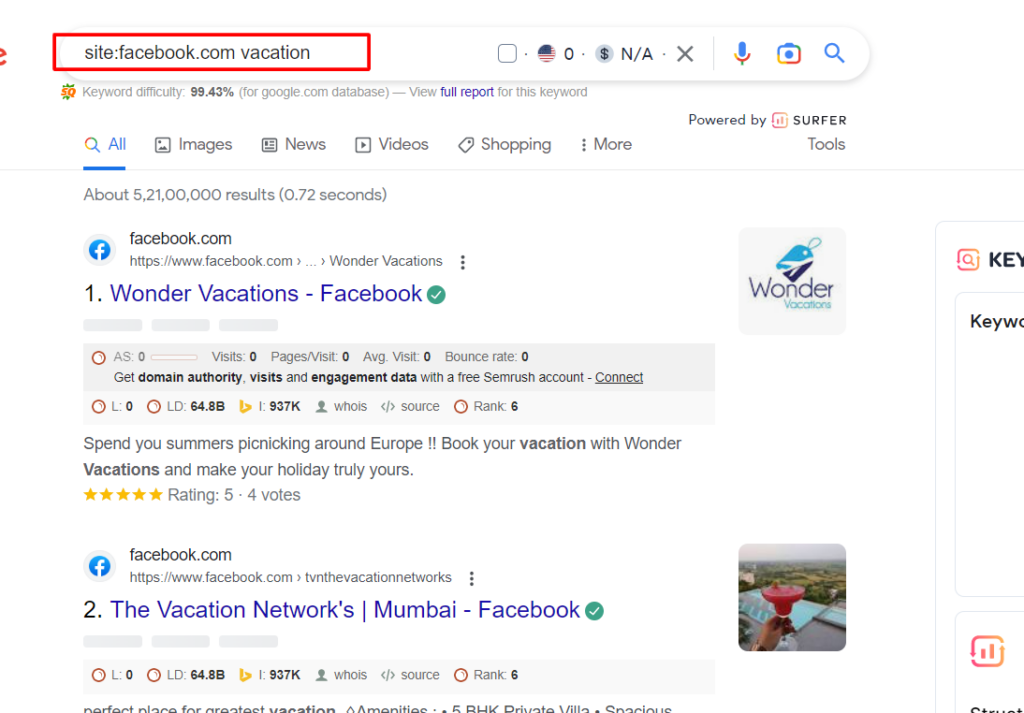
Step 3: Hit “Enter” to start the search.
Step 4: Google will show you a list of Facebook results matching your search query. You can click on any of the results to view the post.
Pro Tip: If you have a lot of results, you can refine your search by using advanced search operators such as:
- Quotation marks around phrases to search for an exact match (e.g., “New York trip”).
- The minus sign is to exclude certain words from your search. (e.g., “site:facebook.com vacation -beach” to exclude posts about beach vacations).
- The “in title:” operator searches for posts with specific words in the title (e.g., “site:facebook.com in the title: vacation”).
Follow these steps for using advanced search operators to refine your search:
- Use specific keywords or phrases related to the post you’re looking for.
- Combine multiple operators to create more complex search queries.
- Experiment with different operators and search queries to see what works best for you.
Additional Tips for Finding Old Posts on Facebook
In addition to the methods mentioned above, here are some additional tips for finding old posts on Facebook:
- Use filters: Facebook’s search bar and activity log allow you to filter your search results by date, post type, and other criteria. Experiment with these filters to narrow down your search and find the posts you’re looking for.
- Save important posts: If there are certain posts you want to refer back to in the future, consider saving them for easy access. You can do this by clicking on the three dots in the top right corner of the post and selecting “Save post.” This will add the post to your “Saved” section, where you can access it later.
- Use Facebook’s privacy settings: If you’re having trouble finding a post because it’s set to a limited audience. You can adjust your privacy settings to allow you to see more of your old posts. Go to your Facebook settings and select “Privacy.” From there, you can adjust your settings to control who can see your posts.
Use hashtags: Hashtags are a great way to categorize your posts and make them easier to find later. When posting on Facebook, consider adding a relevant hashtag to your post so you can easily search for it later. - Create custom lists: If you have a lot of Facebook friends and want to keep certain posts separate, consider creating custom lists. You can do this by going to your Facebook settings and selecting “Friends.” From there, you can create a new list and add friends. This can be useful for organizing posts related to specific topics or events.
Conclusion
If you want to find old posts on Facebook, it can be challenging, especially if you have a lot of posts to go through. However, by using the methods outlined in this blog post, you should easily find the posts you’re looking for. Whether you use Facebook’s search bar, Activity Log, or Google search, There are plenty of ways to search for old posts on Facebook.
Also, using Facebook’s privacy settings, hashtags, and custom lists, you can better organize and save important posts for future reference. By following these tips and tricks, you’ll be able to easily navigate your Facebook timeline and find the posts you need when you need them.
Read Also:
Facebook’s New Bet on Virtual Reality Conference Rooms: Everything You Need to Know
How Do I Grow Followers on an Instagram Page? 10 Tips That Work Flawlessly
