I Don’t Get My Instagram Recovery Code, What Should I Do Now?
Instagram is one of the most popular social media platforms in the world, with over 2.35 billion monthly active users. While it’s a great platform to share photos and connect with friends and family, it’s not immune to technical glitches and issues.
One such issue that many users have reported is not receiving their Instagram recovery code, which can be a frustrating experience, especially if you’re trying to recover a hacked or lost account.
This blog post will delve into the significance of Instagram recovery codes, possible reasons for not receiving them, steps to troubleshoot the issue, methods to contact Instagram for assistance, and tips to avoid encountering recovery code problems in the future.
Why are Instagram Recovery Codes Important?
Instagram recovery codes are essential tools for regaining access to your account in case you forget your password, get locked out of your account, or suspect that your account has been hacked or compromised.
After enabling two-factor authentication on Instagram, you’ll receive a recovery code that you can use to reset your password and regain access to your account. This code is unique to your account and can only be used once.
Instagram recovery codes provide an added layer of security to your account and protect your sensitive information from being accessed by unauthorized users. By using a recovery code, you can reset your password without having to go through the hassle of answering security questions or waiting for an email reset link.
Reasons Why You May Not Be Receiving Your Recovery Code
Here are some of the most common reasons:
- Incorrect phone number: If you’ve changed your phone number recently and haven’t updated it on your Instagram account, you may not be able to receive your recovery code.
- Network issues: Sometimes, network issues can prevent you from receiving text messages, including your Instagram recovery code. Try switching to a different network or contacting your mobile service provider for assistance.
- Account suspension: If your Instagram account has been suspended or disabled for violating the platform’s terms of service, you may not be able to receive a recovery code. In this case, you’ll need to contact Instagram support for further assistance.
- Two-factor authentication not enabled: If you haven’t enabled two-factor authentication on your Instagram account, you won’t receive a recovery code. Make sure you have two-factor authentication enabled in your account settings.
Troubleshooting Steps to Take if You’re Not Receiving Your Recovery Code
- Check your phone number: Double-check that your phone number is correct in your Instagram account settings. If it’s incorrect, update it and try requesting a recovery code again.
- Try a different network: If you’re encountering network issues, consider trying a different network or seeking assistance from your mobile service provider.
- Check your spam folder: It’s possible that your recovery code text message was redirected to your spam folder by your phone carrier or email provider. Therefore, make sure to check your spam folder to see if the message is there.
- Wait a few minutes: It can take a few minutes for the recovery code to arrive after you’ve requested it. Wait a few minutes and try requesting it again.
- Use a different contact method: If you’re not receiving your recovery code via text message, try using a different contact method, such as email. You can choose to receive your recovery code via email when you enable two-factor authentication on Instagram.
- Clear cache and cookies: Clearing your browser’s cache and cookies can sometimes resolve technical issues, including not receiving recovery codes. Try clearing your browser’s cache and cookies and then try requesting the code again.
- Contact Instagram support: If you have attempted all of the troubleshooting measures mentioned above and are still not receiving your recovery code, then reach out to Instagram support for additional help. You can do this by going to the “Need More Help” option on the login page and submitting a request for support.
How to Contact Instagram for Help with Recovery Code Issues?
If you’ve tried all the troubleshooting steps and you’re still not receiving your Instagram recovery code, you can contact Instagram support for further assistance. Here’s how:
Step 1: Go to the Instagram login page and click on “Need More Help.”
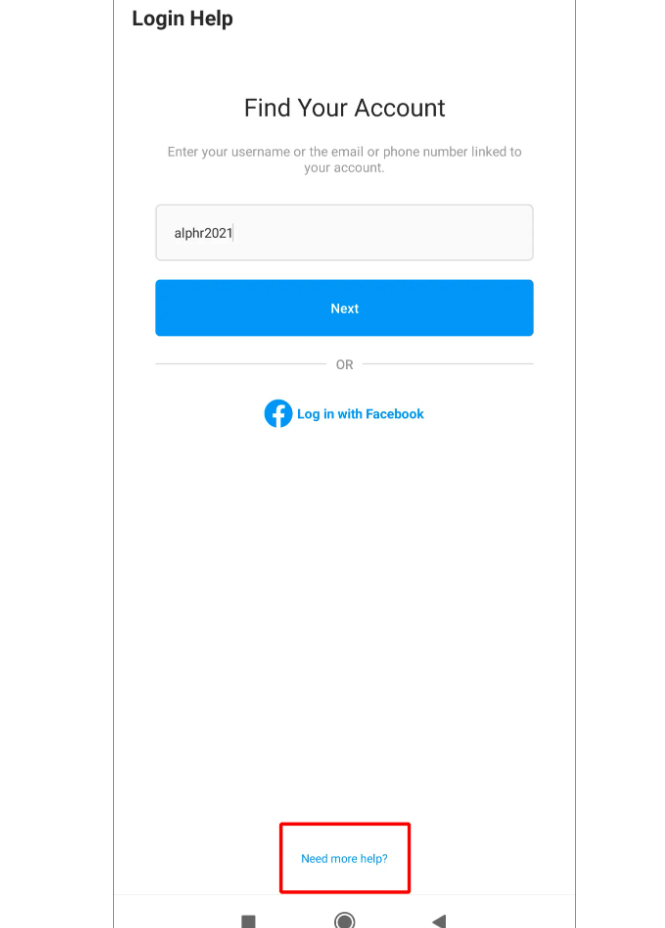
Step 2: Select the “Get help signing in” option.

Step 3: Follow the prompts to explain your issue.
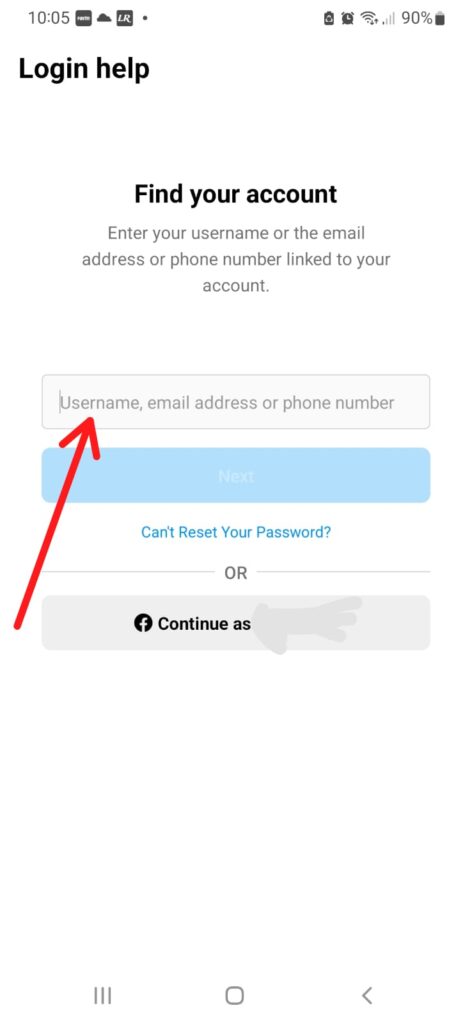
Step 4: Instagram will provide you with instructions on how to proceed, which may include submitting additional information or providing proof of your identity.
Tips for Preventing Recovery Code Issues in the Future
Double-check your phone number:
Make sure your phone number is correct in your Instagram account settings. If you’ve changed your phone number, update it as soon as possible.
Keep your account secure:
Use strong passwords and enable two-factor authentication on your account. This will help prevent unauthorized access and reduce the likelihood of recovery code issues.
Use a reliable network:
Make sure you’re using a reliable network to receive your recovery code. If you’re experiencing network issues, switch to a different network or contact your mobile service provider for assistance.
Monitor your account activity:
Regularly monitor your account activity to ensure that no unauthorized activity is taking place. If you suspect that your account has been compromised, take immediate action by changing your password and enabling two-factor authentication.
Contact Instagram support:
If you’re experiencing recovery code issues, don’t hesitate to contact Instagram support for help. They can provide you with further assistance and help you resolve the issue as quickly as possible.
Conclusion
Not receiving your Instagram recovery code can be a frustrating experience, but there are several troubleshooting steps you can take to resolve the issue. Double-checking your phone number, using a reliable network, checking your spam folder, and contacting Instagram support are just a few of the steps you can take to get back into your account.
Additionally, taking proactive measures such as enabling two-factor authentication and monitoring your account activity can help prevent recovery code issues in the future. By following these tips, you can ensure that your Instagram account remains secure and accessible.
Read Also:
How to Sell on Instagram With Shopify? Follow These 7 Simple Steps
Facebook’s New Bet on Virtual Reality Conference Rooms: Everything You Need to Know
