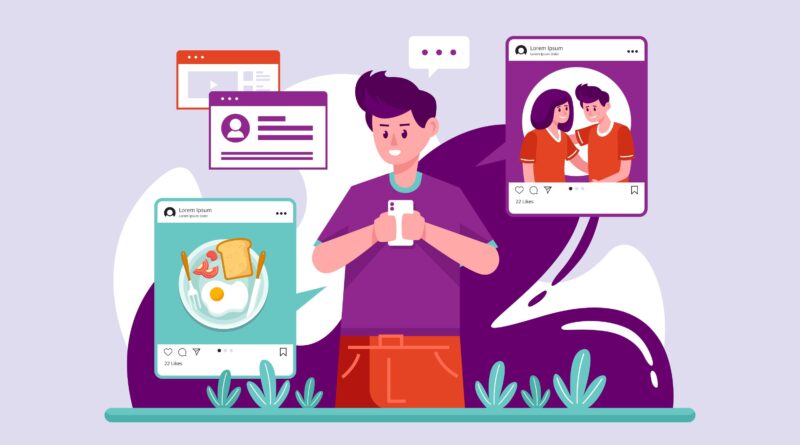How to See Someone’s Following List on Threads.
Thread is a trending social media platform where users can share their ideas, thoughts, and experiences through audio threads. But like other social media platforms, users always searching for connections and interaction with other users. In this case, only one question will arise “How to see Someone’s following list on Threads?”
Curious about who others follow on Threads? Whether you’re trying to find shared interests or simply analyze somebody’s followers, knowing their following list can be smart.
Luckily, Threads makes it simple to get to this data with only a couple of basic steps. In this post, we’ll disclose the mysteries of exploring Threads and shed light on the best way to see someone’s following list, opening up a window into their digital world.
Why View Someone’s Following List?
Gain Experience in their Interest: A glimpse into a person’s values, interests, and passions can be gained by looking at the following list. This can be useful in figuring out their point of view and building significant connections.
Find New Accounts: By revealing accounts they follow, you might coincidentally find new voices, creators, and communities that resonate with your interest.
Improve your Thread Experience: Knowing whom they interact with can customize your threads feed, presenting you with new content and viewpoints that enhance your overall insight.
Grapes their Online Community: You can get a clearer picture of their social circle and online communities by seeing who they interact with.
Steps to View Someone’s Following List
To Know someone’s following list on Threads, follow this simple steps:
Step 1: Visit the user’s Profile
Open the Threads application on your phone.
Search the User whose following list you are curious to see.
Click on their profile picture or username to visit their Profile
Step 2: Access the Following List
Under their profile, you will see their followers and the “Following” button.
Click on the “Following” Button
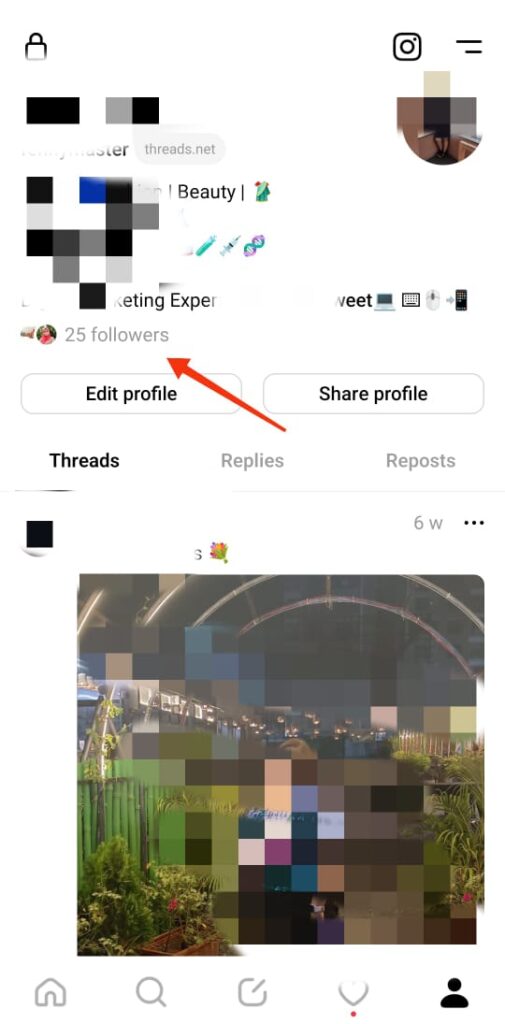
Step 3: Browse the List
This will show a list of the accounts the user is following on Threads.
To view a user’s profile, you can click on any user and scroll through the list.
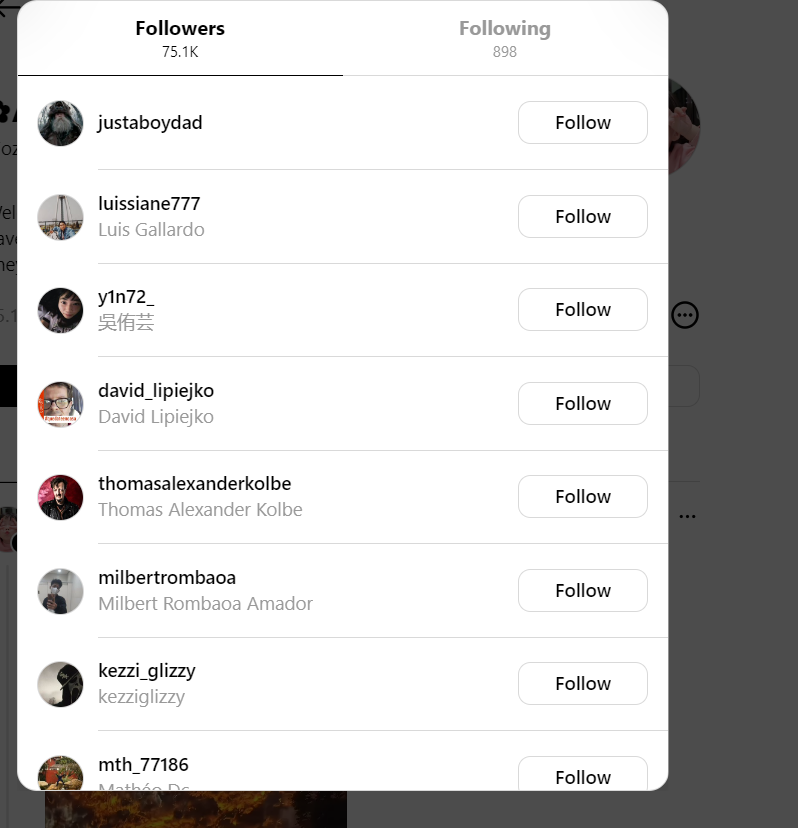
Important Points to Know for Privacy:
Private account: If the User has a private account then you can not see their followers list. In terms of user privacy and concern, you are not allowed to see their followers.
Own Following List: You can also view your following list using the above-given steps.
Disabled features: In some rare cases, users may disable the followers list feature for others to see their following list.
Conclusion
By following the steps given in the post, you can see someone’s following list on Threads. Keep in mind, that this information is an honour, and it’s important to use it properly. Respect the privacy of others and try not to involve this data in any capacity that could hurt or irritate them. By using the data given in this post, you can successfully open the secrets of someone’s following list on Threads and influence this information to improve your general insight on the Threads.
Also Read
How to Download Photos from Threads
Discovering the Untold Stories: Biographies of Tech Visionaries