How to Find List of All the People I Have Ever Added on Snapchat
Unfortunately, Snapchat doesn’t offer an underlying approach to direct see a list of everyone you’ve added, including those you’ve unadded or who have unadded you. However, there are a few ways to get around it:
Scroll through your Friends list:
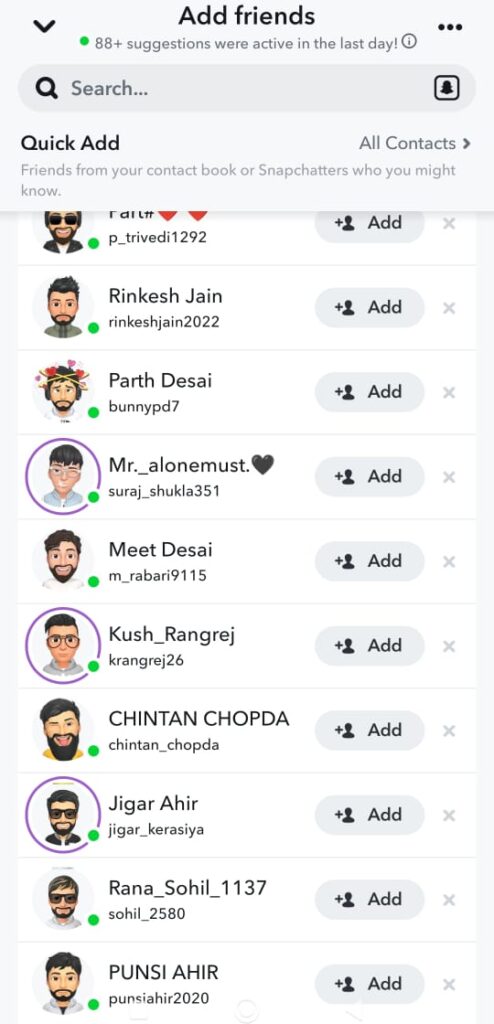
This is the most fundamental approach, but if you have a large list of friends, it can take a long time. Open the Snapchat application and tap the Search symbol at the top of the screen. After that, click “My Friends” to see a list of everyone you’ve added so far.
Search for a username:
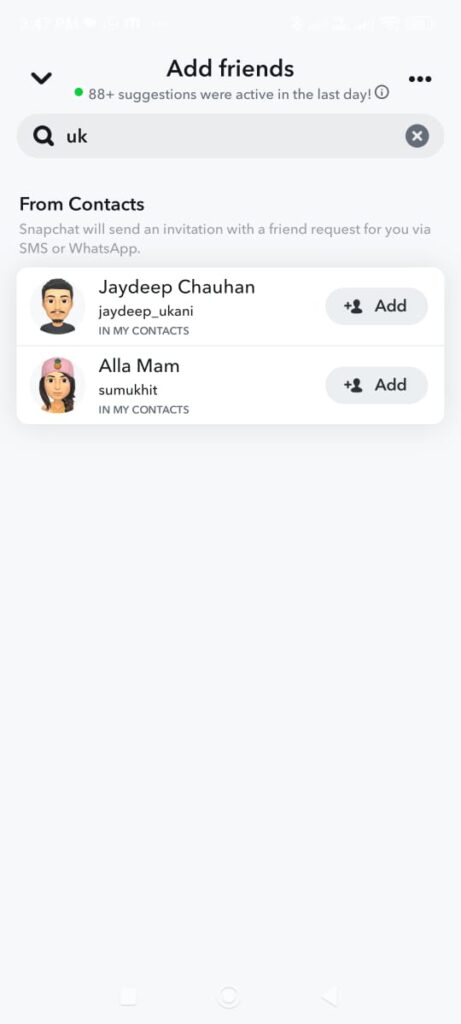
You can try searching for specific usernames in the Snapchat search bar if you remember them. You might be able to identify people you may have forgotten about.
Check your chat history:
Taking a look at your chat history can help you recall things and possibly reveal connections from the past. Check your chat list to see if any of the usernames you’ve used in the past are still there.
Download your Snapchat Data:
You can download a copy of your Snapchat data, which includes information about your interactions with friends. Even if you’ve unadded them, usernames of people you’ve added may still be in this data file. However, this method is more technical and requires using the Snapchat web browser version to access your Snapchat data.
- Log in to Snapchat by visiting its website.
- In the upper right corner, click on the picture of your profile.
- Select “My Data” and afterward “My Data Download.”
- Wait for your data to be processed after you request it.
A file called “Friends.csv” that lists the usernames of all your current friends as well as those with whom you have ever interacted will be included in the file once it has been downloaded.
Use Third-party applications:
Some third-party apps say they can help you view your previous Snapchat connections. However, these apps should be avoided with caution because they may require access to your personal data and may be in violation of Snapchat’s terms of service. Use them with caution.
Features of Snapchat
Snaps and stories: The sharing of photos and videos that vanish after a predetermined amount of time is the heart of Snapchat.
Disappearing Chat: Snapchat also provides a private messaging feature through which users can send one another disappearing messages, images, and videos. Communication becomes more private and intimate as a result of this.
Lens and AR Filters: Snapchat is a pioneer in augmented reality (AR) filters that use your phone’s camera to overlay interactive elements and effects onto the real world. Snaps and stories are given a fun and creative boost by these playful filters.
Snap Map: Friends can see what’s going on around them and connect in person when users share their location on a real-time map.
Snapchat’s Pros and Cons:
Pros:
- Disappearing message offer a sense of privacy.
- Share genuine moments without concern of perfection
- Playful Filters and AR Lenses
- Discover and snap map foster makes connections and easy to engaged.
- Stories and lenses keeps user entertained and coming back for the same.
Cons:
- The never-ending stream of content that disappears can be addictive and lead to too much screen time.
- Even though snaps disappear, metadata and screenshots can still be taken.
- A feeling of fleetingness and a lack of lasting memories may result from content that disappearing.
- The user experience can sometime be disrupted by glitches and bugs.
Conclusion
Snapchat is a one-of-a-kind and interesting social media platform that lets you connect with friends and the world around you in a fun and creative way. However, it is essential to use it responsibly and be aware of its potential drawbacks.
Also Read
How to Listen to Soundcloud Without Them Knowing
Will I Get Logged Out of Instagram If I Use Another Device
How to Stop Seeing Posts of People You Don’t Follow on Tiktok
