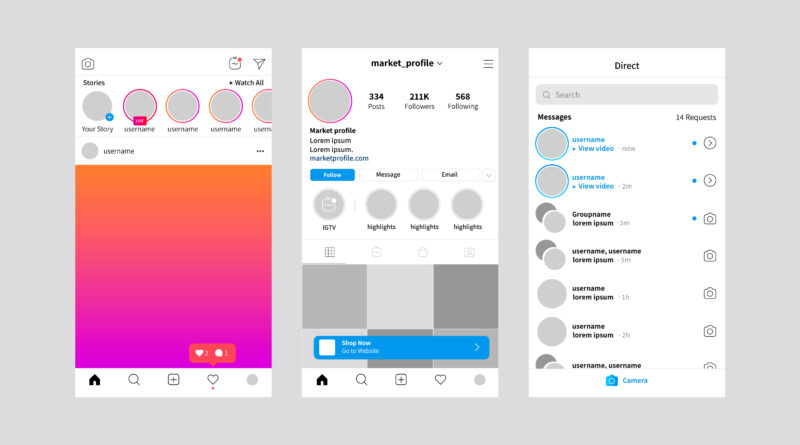Does Instagram Notify When You Save a Photo or Video in DM
Sending direct messages or DMs on Instagram is a feature that has been introduced previously. We have all been using it for a long time. In their free time, people like to share memes with their friends and post silly photos and videos from their cameras. But its beauty grew when social networks added the ability to save photos and videos that someone sent you directly.
Direct messaging (DM) on Instagram has become an important tool for communicating with friends, family and even brands that go beyond the general world of advertising and information. This is an opportunity to chat in person, share behind-the-scenes stories and make new connections.
To receive a DM, tap the paper aeroplane icon in the top right corner of the feed page of the Instagram app. You can find current messages and the option to start a new conversation here. Sending a DM is as easy as clicking the search bar, finding the person you want to talk to, and composing a message.
Posting Photos and Videos
You can also add photos, videos and even text to your DMs, making it an easy communication tool. This means you can open your feed every time you want to see a photo or video that a friend sent you in a direct message (DM) on Instagram.
The recovery option is perfect for those who want to look back at their photos but hate capturing photos by blowing up their photo folders. But there is something that I am still questioning in my mind. What if we save a photo or video to our DMs and someone else can see it?
Are you also suffering from this dreaded fear? If you have a similar concern about this, we have it too! Then we started worrying about saving everything. So, “Instagram notifies me when I save a photo or video to my DMs?
No, Instagram does not notify the sender when you save a direct message (DM) photo or video. The “Save” feature allows you to archive news that you find interesting or want to review later, without warning of the original publication. This allows users to protect their identities and manage their content collection.

- Saving without screenshotting: No notification
- Screenshotting of standard DMs: No notification
- Screenshotting of Vanishing Mode DMs: Notification triggered (but not specifically to the photo/video)
In addition to text messages:
The popularity of Instagram DMs is their functionality. Yes, you can send text messages, but you can also:
- Share posts and comments: See something interesting in someone’s feed. Share it directly with DM and start a discussion about it.
- Video Chat: Start a video chat right in your DM thread.
- Create a group chat: Create a group with friends and colleagues in a single DM thread.
- Hidden messages: Add privacy and fun to your messages by sending messages that disappear after viewing.
If you want to save lost photos or videos without showing a notification, you can try other methods:
Enable Screen Recording: Screen recording can be done when Instagram detects photos and notifies you. However, this depends on the device and provider settings.
Take a screenshot with another device: It’s a little convenient, but it works if you want to securely protect your content.
Features that make it easy to send DMs on Instagram:
Straightforward way of the chat: The DM point of chat is smooth and easy to use, permitting you to effectively begin discussions, send messages, and offer sight and sound substance like photographs, recordings, and voice notes.
Group talks: Make group talks with multiple individuals to have a great time conversations or direction plans.
Video calling: For a more personal touch, make face-to-face calls right within your DMs.
Vanishing messages: Send messages that vanish after being seen, adding a layer of protection for delicate discussions.
Mode of Vanishing: Enable Vanishing Mode for the duration of the conversation, which will cause all messages to vanish when you close the conversation.
How to use Instagram DMs creatively:
Start a Q and A Event: Create a personalized and interactive experience by answering questions from your followers and fans in real-time.
Conduct Surveys and Quizzes: Engage your audience and gather feedback with interactive direct mail surveys and quizzes.
Share Exclusive Content: Give your followers early access, previews, and exclusive offers to new content via DM.
Organize a game night or virtual party: Plan fun activities with friends and family using shared content in video calls and direct messages.
Start a book club or discussion group: Create one-on-one group discussions for book discussions, movie reviews, or other topics to promote conversation about shared interests.
Instagram DMs furnish a successful method for interfacing with individuals on a more profound level, cultivating significant discussions and connections beyond the public eye. So when you need to have a confidential discussion with somebody on Instagram, make it a point to them a DM!
Also Read
How to Unreport Someone on Instagram
How to View Private Facebook Profiles in 2024
How to Edit Background of Photo on iPhone? 3 Ways You May Not Know