How To Turn On Profile Views On TikTok? A Step To Gain More Followers
TikTok has taken the world by storm, quickly becoming one of the most popular social media platforms in recent years. With over a billion users worldwide, it provides a unique space for people to share their creativity and connect with others through short, entertaining videos.
One feature TikTok offers is displaying the number of profile views on a user’s account. Profile views can be an excellent way to gauge your account’s popularity and engagement, giving insight into how well your content resonates with the TikTok community.
This blog will discuss the importance of profile views and provide a detailed, step-by-step guide on enabling this feature on your TikTok account. By following these instructions, you’ll be able to showcase your account’s reach and attract more viewers to your content.
We’ll also share valuable tips for maximizing your profile views and maintaining a safe and respectful online presence. So let’s dive in and learn how to turn on profile views on TikTok!
Prerequisites for Turning On Profile Views
Before we delve into the process of enabling profile views on TikTok, it’s essential to understand and fulfill some prerequisites to ensure a smooth experience. Here are the key steps you need to take before turning on profile views:
Creating a TikTok account
First and foremost, you need to have an active TikTok account. If you haven’t already, download the TikTok app from the App Store or Google Play Store, and sign up for a new account using your email, phone number, or preferred social media platform.
Ensuring the profile is set to public
To allow others to view your profile and its statistics, your TikTok account must be set to public. This means your content will be visible to all users, who can engage with it by liking, commenting, and sharing. To check your account’s privacy settings, go to your profile, tap on the three-dot icon (settings and privacy), and ensure that the “Private Account” option is toggled off.
Importance of having an engaging profile
Profile views are a measure of your account’s visibility and appeal. To maximize your profile views, having an engaging and well-organized profile is crucial. This includes a visually appealing profile picture, a catchy and informative bio, and a showcase of your best content. An engaging profile will attract more viewers and encourage them to explore your content, increasing the likelihood of higher profile view numbers.
Step-by-Step Guide to Turn On Profile Views
Now that you have an active TikTok account and have ensured that your profile is set to public, it’s time to enable the profile views feature. Follow these simple steps to turn on profile views on your TikTok account:
Step 1: Opening the TikTok app and access your profile
Launch the TikTok app on your smartphone or tablet.
If you’re not already logged in, enter your account credentials to log in.
Tap on the profile icon at the screen’s bottom-right corner to access your profile.
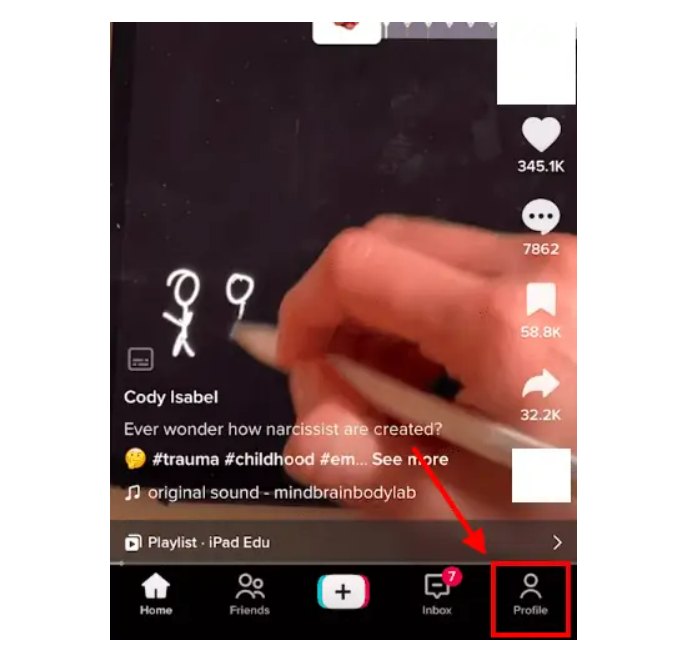
Step 2: Navigating to the settings and privacy menu
Once you’re on your profile page, tap on the three-dot icon in the top-right corner of the screen to open the settings and privacy menu.
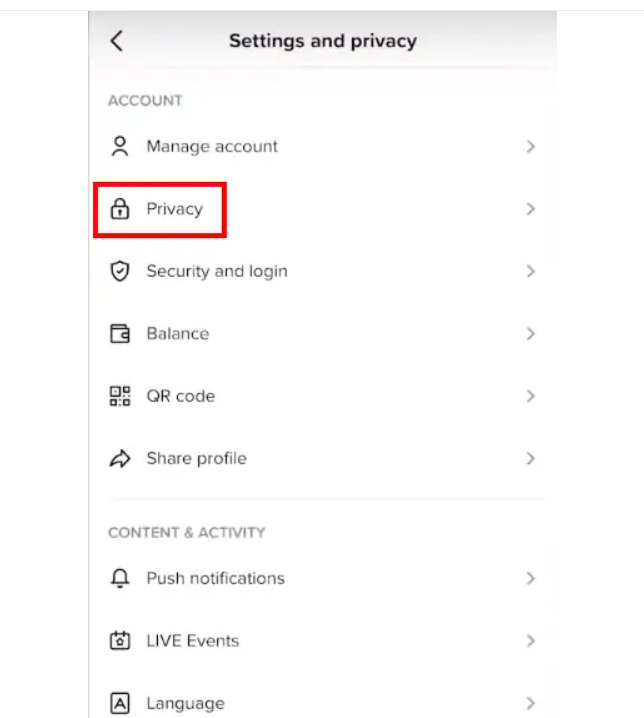
Step 3: Enabling the “Allow others to see your profile views” option
In the settings and privacy menu, scroll to the “Privacy” section and tap “Privacy and Safety.”
Look for the “Allow others to see your profile views” option, and toggle the switch to turn it on (it should appear green or blue when enabled).
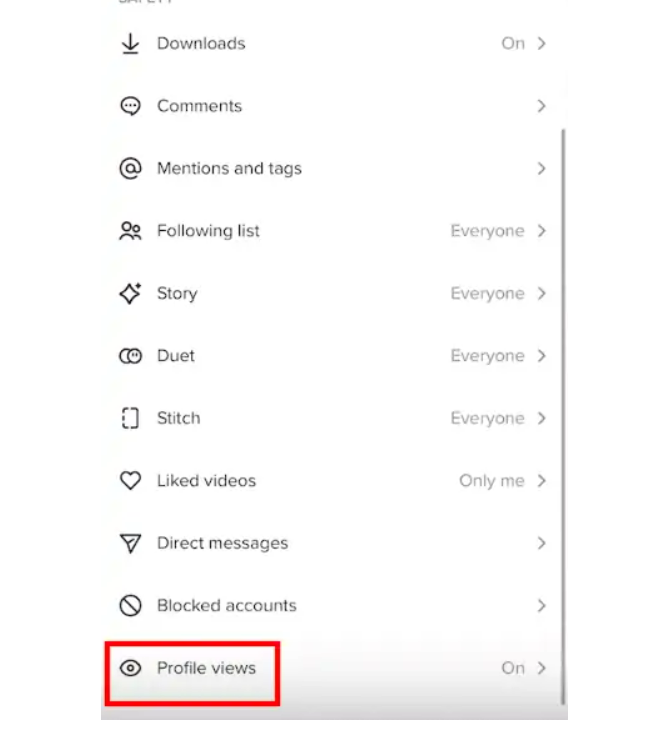
Step 4: Confirming changes and understanding the impact
After enabling the “Allow others to see your profile views” option, your profile view count will be visible to other users visiting your profile. Remember that this also means you can see the profile view counts of other users who have enabled this feature on their accounts.
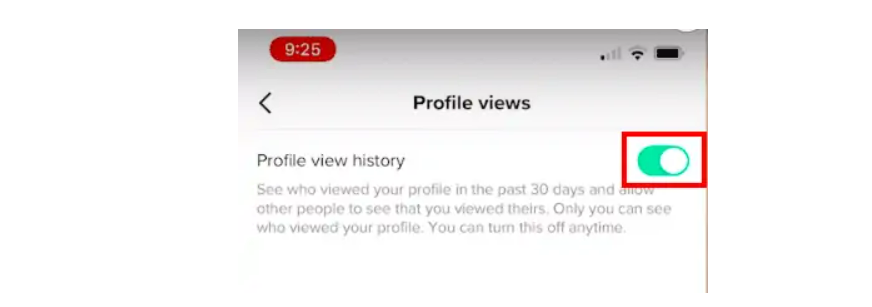
Remember that turning on profile views may also affect your privacy. If you ever wish to hide your profile view count, return to the “Privacy and Safety” menu and toggle the switch off.
Monitoring Your Profile Views
After enabling the profile views feature on your TikTok account, monitoring and analyzing the data to optimize your content and maximize engagement is essential. Here’s how you can access and interpret your profile views data:
Accessing profile view statistics
Open the TikTok app and navigate to your profile by tapping the profile icon at the bottom-right corner of the screen.
You’ll find your profile view count displayed below your profile picture and username on your profile page. This number represents the total number of views your profile has received.
Analyzing profile view data for content optimization.
Regularly monitor the growth of your profile views to identify trends or patterns in user engagement. You can track this data manually by noting the count at specific intervals or using third-party analytics tools for more in-depth insights.
Compare your profile views data with your content posting frequency and engagement metrics, such as likes, comments, and shares. This will help you understand which types of content resonate most with your audience and contribute to higher profile view counts.
Identifying potential areas for improvement
Look for discrepancies or sudden drops in profile views, which may indicate your content could be more engaging and reach your target audience effectively. Consider experimenting with different content formats, topics, or posting schedules to find what works best for your audience.
Use your profile views data with other TikTok analytics, such as audience demographics and content performance, to tailor your content strategy and maximize engagement. By focusing on what appeals to your audience, you can boost your profile views and overall presence on the platform.
Tips for Maximizing Profile Views
To make the most of the profile views feature on TikTok and attract more visitors to your account, consider implementing the following strategies:
1. Crafting an attractive shape with a catchy bio and profile picture
Your profile serves as the first impression for potential viewers, so make it eye-catching and engaging. Use a high-quality, appealing profile picture that reflects your personality or content theme. Write a concise yet informative bio, incorporating keywords and phrases that describe your content and interests.
2. Engaging with other users through likes, comments, and duets
Interaction with other TikTok users can boost your visibility and increase the chances of people visiting your profile. Like and comment on videos from creators within your niche or interest area, and participate in duets and collaborations. This will help you build a network and expose your content to new audiences.
3. Creating and sharing high-quality, on-trend content
Consistently produce and share high-quality videos that showcase your creativity and talent. Keep an eye on trending topics, challenges, and popular hashtags, and incorporate them into your content when appropriate. This will make your videos more discoverable and attract more viewers to your profile.
4. Using hashtags and challenges to increase visibility
Hashtags play a significant role in making your content discoverable on TikTok. Research and use relevant, popular hashtags related to your content in your video captions. Participate in trending challenges and create your challenges, encouraging others to engage with your content and visit your profile.
By implementing these tips and continuously refining your content strategy, you’ll be well on your way to maximizing your profile views and increasing your presence on TikTok.
Conclusion
In this blog, we have explored the process of turning on profile views on TikTok, a feature that allows users to showcase their account’s reach and popularity. Following the step-by-step guide, you can easily enable this feature and make your profile view count visible to others.
Also, we’ve shared valuable tips on maximizing profile views, such as crafting an attractive profile, engaging with other users, creating high-quality content, and using hashtags and challenges. Remember that monitoring your profile views and adjusting your content strategy accordingly is crucial for continued success on the platform.
Read Also:
How to Recover a Lost Snapchat Account? Follow This Step-by-Step Easy Process
How to See Upcoming Birthdays on Snapchat? Steps for Using This Feature
