How to Recover a Lost Snapchat Account? Follow This Step-by-Step Easy Process
Recovering a lost Snapchat account is simpler than you might think! All you need to do is open the Snapchat app and select “Forgot Your Login?” This will begin a simple verification process to help you regain access to your account.
You may have to respond with information such as your email or phone number or answer some security questions if your account had any set-up before it was lost. Once the verification process is completed, you can begin using your Snapchat account again and appreciate the convenience of this unlikely recovery solution.
Before we start every single method to account recovery, the following are the most common reasons, which might provide you with the solution you were looking for in the quickest way:
- Forgotten Password: It’s not uncommon for users to forget their Snapchat password, especially if they haven’t logged in for a while. Without the correct password, it’s impossible to access the account.
- Hacked Account: If a hacker gains access to a user’s Snapchat account, they can change the password and lock the user out of their account.
- Device Issues: Sometimes, users may experience technical issues with their devices that prevent them from accessing their Snapchat accounts. This could be due to a software update, a damaged device, or other factors.
- Account Deactivation: Snapchat may deactivate an account if it violates the app’s terms of service or if the user hasn’t used it in a long time.
Now that we’ve covered some of the most common reasons why users lose access to their Snapchat accounts, let’s move on to recovering a lost or compromised account.
Step-by-Step Methods for Recovering a Snapchat Account
Method 1: Using Your Registered Email Address to Recover Your Account
If you’ve forgotten your Snapchat password, the easiest way to recover your account is by using the email address associated with your account. You can read the below steps to know how to do it:
Step 1: Open the Snapchat app and tap the “Forgot Password” link on the login page.

Step 2: Enter the email address associated with your account.
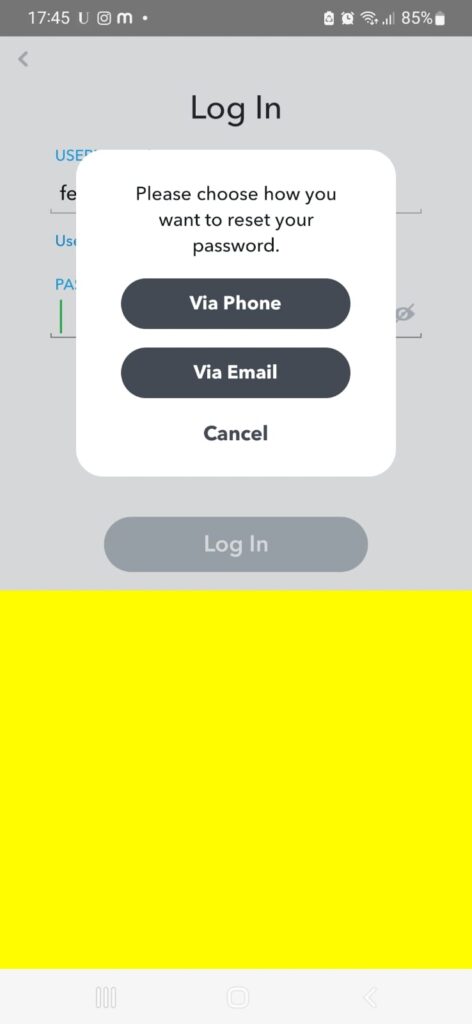
Step 3: Follow the instructions in the email you receive from Snapchat to reset your password.
Step 4: Once you’ve reset your password, you can log in to your account again.
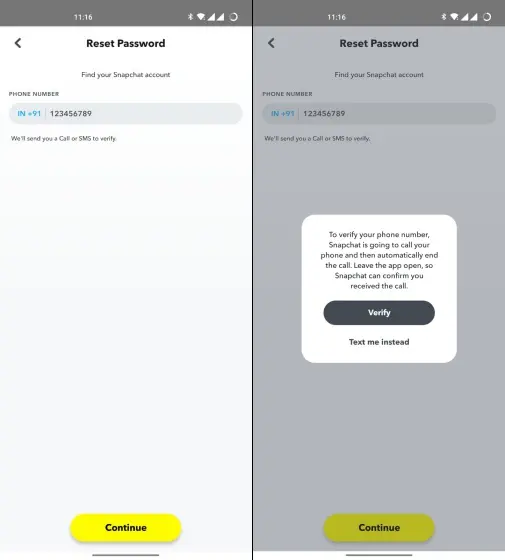
Method 2: Recovering Your Account Using Your Phone Number
If you’ve lost access to the email address associated with your Snapchat account, you can still recover your account using your phone number. Follow these steps to know:
Step 1: Open Snapchat and tap the “Forgot Password?” link on the login page.
Step 2: Choose the “Via Phone” option.
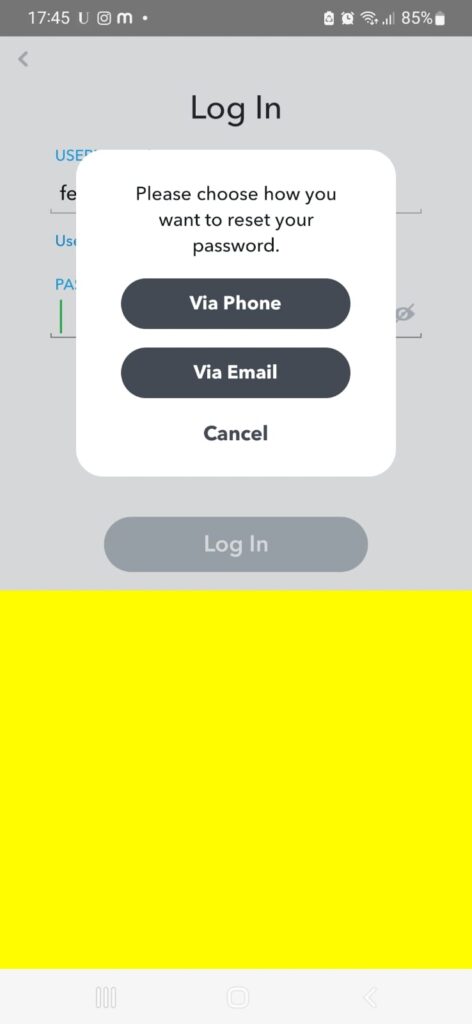
Step 3: Enter your phone number to access your account.
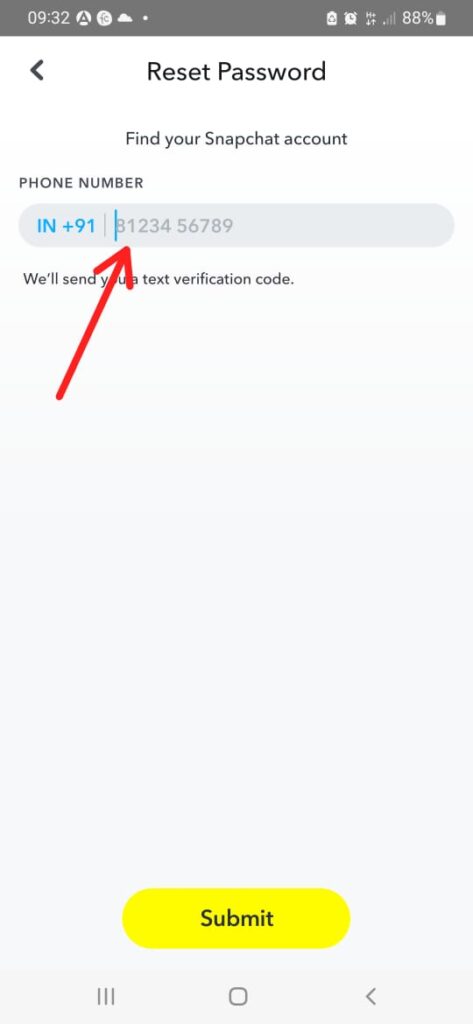
Step 4: To reset your password, follow the instructions provided by Snapchat in a text message.
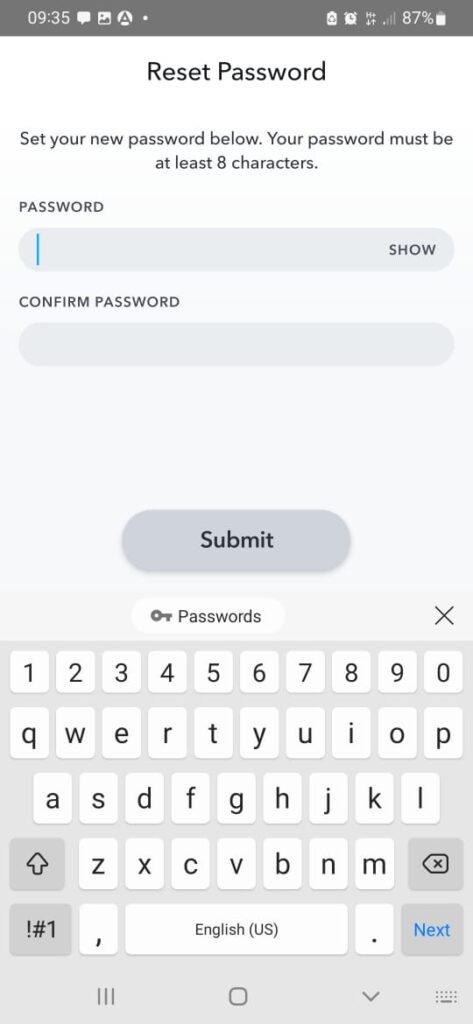
Step 5: After you reset your password, it should be possible to log in again to your account.
Note: If you’ve changed your phone number since creating your Snapchat account, you must use Method 1 to recover your account using your registered email address.
In most cases, recovering your Snapchat account using one of these two methods should be relatively straightforward. However, if you’re still having issues accessing your account, there is one more method you can try.
Method 3: Recovering Your Account Using Snapchat’s Account Recovery Service
If you’ve tried the first two methods and cannot recover your Snapchat account, you can contact Snapchat’s account recovery service for additional assistance. This method may take longer than the first two, but it’s worth a try if you cannot access your account. Here’s how to use Snapchat’s account recovery service:
Step 1: Go to the Snapchat support website and select the “My Account & Security” option.
Step 2:Select the “Account Information” option and select “I’m having trouble logging in.”
Step 3:Fill out the form with as much information as possible about your account. This may include your username, email address, phone number, device information, and any other relevant details.
Step 4: Submit the form and wait for Snapchat’s support team to review your information.
Step 5: Once Snapchat’s support team has reviewed your information, they may ask you to provide additional details or verification information to prove that you’re the owner of the account.
Step 6: If your account is successfully verified, Snapchat will send you an email with instructions on resetting your password and regaining access to your account.
Remember that this method may take several days, or even weeks, to complete. Snapchat’s support team receives many account recovery requests, so it’s important to be patient and provide as much information as possible to help expedite the process.
Additional Tips When Recovering a Snapchat Account
- Be patient: The account recovery process may take some time, and it is essential to be patient during this time. Avoid repeatedly submitting recovery requests, as this may delay the process further.
- Be thorough: When submitting a recovery request, ensure you accurately provide all the necessary information. This includes your username, email address, and phone number associated with the account. Providing incomplete or inaccurate information may result in a failed recovery attempt.
- Consider account security: Once you have successfully recovered your account, take some time to review the security measures in place to ensure that your account remains secure. Enable two-factor authentication and a strong, unique password to prevent unauthorized access.
- Be cautious: Finally, be cautious when using your Snapchat account. Avoid sharing personal information or sensitive data on the app, and be wary of suspicious messages or requests from unknown users.
By keeping these additional tips and considerations in mind, you can increase your chances of successfully recovering your Snapchat account and ensuring it remains secure.
Preventing Future Snapchat Account Loss: Best Practices for Securing Your Snapchat Account
Securing your Snapchat account is crucial to prevent future account loss. To ensure that your account is safe from unauthorized access, you can take various measures to secure it.
Enable two-factor
The first step you can take is to enable two-factor authentication. This feature will allow you to secure your Snapchat account by requiring a code either on your recovery phone number or Gmail for a password to log in. You can easily enable this feature by going to your Snapchat settings and following the instructions.
Use a Strong and Unique Password
Secondly, it is vital to use a strong and unique password. Avoid using common words or phrases; instead, use a combination of letters, numbers, and symbols. This makes it difficult for hackers to guess your password and gain access to your account.
Also, you are highly recommended not to share your login information with anyone, even if you trust them. Sharing your password, email address, or phone number with someone else puts your account at risk of being compromised.
Don’t use a cracked version of Snapchat
Keeping your device and app up to date is also essential in securing your Snapchat account. This ensures that your app is secure and free from vulnerabilities. Always update your Snapchat app and device’s operating system to the latest version to keep your app up-to-date and secure. We suggest you never use a cracked version of Snapchat downloaded from a third-party website. Use only trusted stores, such as Google Play Store, Apple Store, etc., to download the Snapchat application.
Be sure to monitor your account for any suspicious activity. Regularly check your Snapchat account for signs of unauthorized access or changes to your account information. If you notice anything unusual, immediately change your password and contact Snapchat’s support team for assistance.
To sum up, enabling two-factor authentication, using a strong password, not sharing your login information, keeping your device and app up to date, and monitoring your account for suspicious activity are key measures in securing your Snapchat account. By taking these steps, you can prevent future account loss and ensure the safety of your account.
Conclusion: Recap and Final Thoughts on Recovering a Snapchat Account
Losing access to your Snapchat account can be frustrating, but there are several methods you can try to recover your account. Whether you use your registered email address, phone number, or Snapchat’s account recovery service, it’s important to provide as much information as possible to help verify your account ownership.
In addition to recovering your account, preventing future account loss is important. Adopting recommended measures such as activating two-factor authentication, creating a robust password, and keeping an eye out for any unusual account behaviour can help keep your Snapchat account secure and prevent unauthorized access.
If you’re still having trouble recovering your account, don’t hesitate to contact Snapchat’s support team for additional assistance. With a little patience and persistence, you can regain access to your Snapchat account and get back to enjoying the app’s features.
Read Also:
How Do You Make Your Instagram Stories Continuous?
When You Connect With Someone on LinkedIn, Do You Automatically Follow Them?
