When You Connect With Someone on LinkedIn, Do You Automatically Follow Them?
Connecting with a fellow professional on LinkedIn can be an invaluable asset in any career. Building connections is no longer a task of exchanging business cards but rather one of accessing an ever-growing online network.
After connecting with someone on LinkedIn, it is common to follow them, reach out, and spark a conversation. Unfortunately, this can also lead to many messages to sort through daily if you opt in for automated notifications or check your feed often.
To avoid the hassle and focus on a more meaningful connection, consider customizing your settings and relying on organic referrals or taking the time to proactively reach out.
What are LinkedIn Connections?
LinkedIn connections are people or business contacts you decide to connect with on the social media platform. Connections allow users to benefit from a larger, more relevant professional network upon which they can draw insights and advice.
While many of these connections may come from individuals an individual already knows, reaching out to engage with strangers and start conversations opens up further possibilities for networking and making meaningful bonds.
With each connection, users have access to that person’s network of colleagues and peers, greatly expanding their world of possible collaborations and opportunities. LinkedIn connections take the saying “It’s not what you know, but whom you know” to the next level!
What are LinkedIn Followers?
LinkedIn doesn’t just breed professional collaboration but also generates meaningful relationships between professionals and their followers. LinkedIn Followers are interested in keeping up with the news, insights, and content related to a certain company or individual.
By following someone on LinkedIn, followers can receive regular updates about that person’s activities, posts, articles, and more. Watching what their favourite companies and influencers are up to provides them with great ways to stay informed and inspired.
Following someone on LinkedIn is also a way of supporting them; seeing followers appreciate their work often encourages them to continue blogging, networking and making impactful contributions.
How to connect or follow someone on LinkedIn?
LinkedIn is a valuable resource, but spending time carefully curating who you follow, who you connect with and what content you read turns it into an invaluable one! Connecting and following people on LinkedIn is a great way to strengthen your professional network, especially if you’ve recently started looking for new job opportunities.
To connect or follow someone on LinkedIn, follow these steps:
Step 1: Log in to your LinkedIn account.
Step 2: Go to the person’s profile whom you want to connect or follow.
Step 3: If you want to connect with them, click on the “Connect” button located at the top of their profile page, just below their profile photo.

Step 4: A new window will pop up where you can personalize the invitation message before sending the request.
Step 5: If you want to follow them, click on the “Follow” button located at the top of their profile page, just below their profile photo.
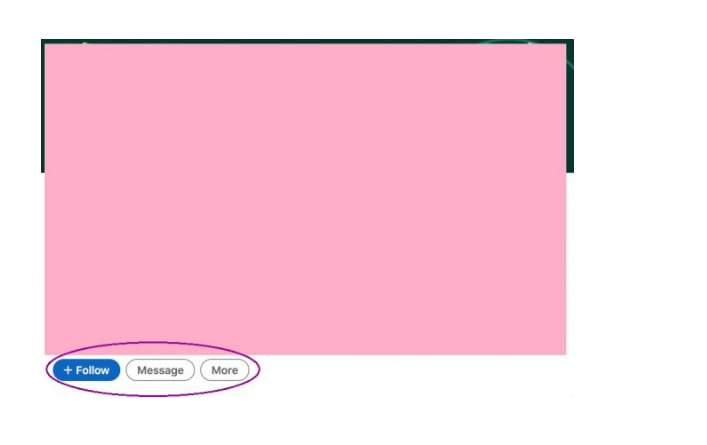
Step 6: If you don’t see the “Connect” or “Follow” button, it means that the person has either set their profile to private or has already reached their maximum limit of connections or followers.
Step 7: Once you click on the “Connect” button, you’ll need to wait for the person to accept your invitation before you can start exchanging messages.
Step 8: Once you click on the “Follow” button, you’ll start seeing their updates, posts, and articles in your LinkedIn newsfeed.
Note: You can also follow people’s activities to stay updated on their work and be exposed to new ideas. Following individuals should be done with thoughtful consideration as doing so indicates that you admire their achievements in the field or admire their thought processes, seek advice or just like the company they are connected with.
What’s the difference between Follow and Connect on LinkedIn?
Although the two terms may seem almost synonymous, Follow and Connect are very different concepts regarding how they interact with a LinkedIn profile. Whereas Connect allows you to build direct relationships through an invitation (sent by one user to another), Follow provides an option to ‘shadow’ a user’s activity on the platform without asking for permission or receiving any feedback.
It is also free to Follow someone’s profile, whereas Connections incur fees if you intend to search above your current limit. Furthermore, it is easier to follow more profiles than when it comes to connecting because you are not limited to sending invitations anymore. Ultimately, the best way forward would be to both Follow and Connect with large groups of people, as this will ensure that users get maximum exposure over LinkedIn.
How to change the profile settings button from Connect to Follow?
Changing the profile settings button from “Connect” to “Follow” can be easy and helpful for those who are unfamiliar with new technology. First, click on the profile settings button itself. This may open a window of choices and preferences. Scan the options until you see one that says “Follow”.
Once you have located the “Follow” option, click on it so your account will now display a follow icon instead of connect. Confirm the change has been made by
LinkedIn recently updated its interface to change the “Connect” button to “Follow” for users who have the “My Network” tab. However, if you don’t see this change on your account, you can follow these steps to switch from the “Connect” button to the “Follow” button:
Step 1: Log in to your LinkedIn account
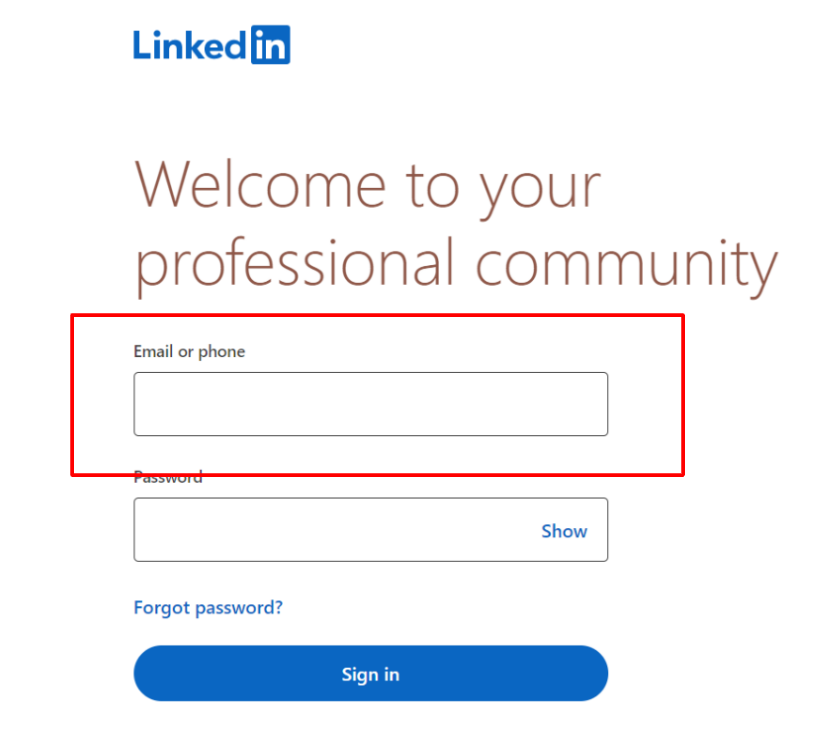
Step 2: Go to your profile.
Step 3: Click on the “Me” icon located at the top right corner of the page.
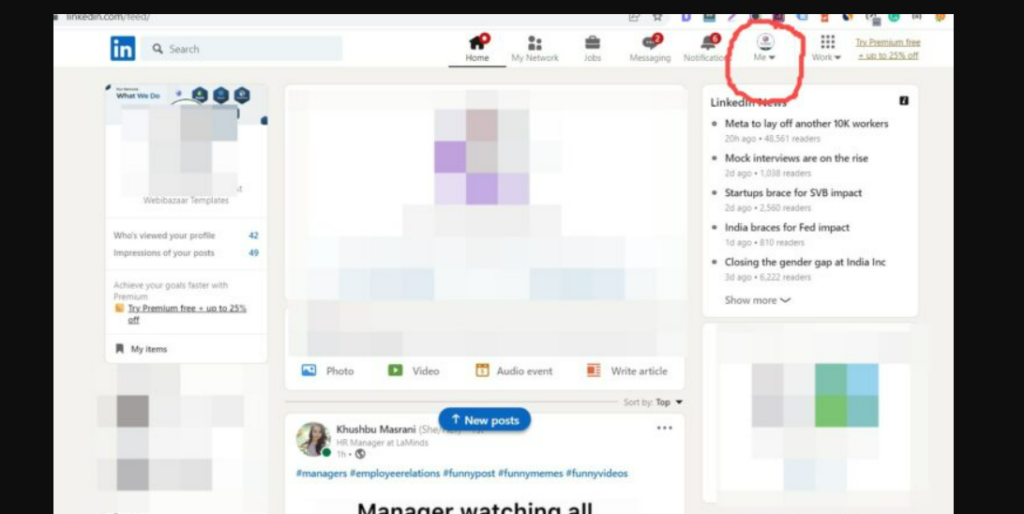
Step 4: Select “Settings & Privacy” from the dropdown menu.
Step 5: Click on the “Visibility” tab from the left-hand menu.
Step 6: Scroll down to the “Followers” section and click on “Change” next to “Followers of your profile.”
Step 7: In the “Choose who can follow you” dropdown menu, select “Everyone.”
Step 8: Save your changes.
After making this change, friends and family will be able to view your social media posts without going through any additional steps!
What is the Creator mode in LinkedIn, and How Does it Affect My Connections/Followers?
LinkedIn’s Creator mode is an innovative new feature that allows users to easily create and publish eye-catching shares, articles, & stories. This mode makes it easier for users to communicate with their connections or followers to drive engagement and provide valuable content.
With this tool, LinkedIn provides user-friendly tools to create compelling visuals that can help attract more followers or connections through various media options. Not only does this facilitate relationship building, but it also provides the opportunity for brand awareness by enabling users to become influencers in their own right. So if you want to increase your reach on LinkedIn, taking advantage of its Creator mode may be the way to go!
Conclusion
In conclusion, when adding someone to your network on LinkedIn, you can either choose to follow them if you haven’t already done so or simply leave it up to that person to follow you. Following them allows you to monitor and keep track of their activity which may be beneficial in the future.
Overviewing their profile can provide helpful information about common professional interests or experiences that might open up opportunities for collaboration or networking. Either way, having people within your network expands the reach of your profile and increases the potential for expanding resources and opportunities.
Read Also:
What Is the Difference Between Connecting and Following on LinkedIn?
