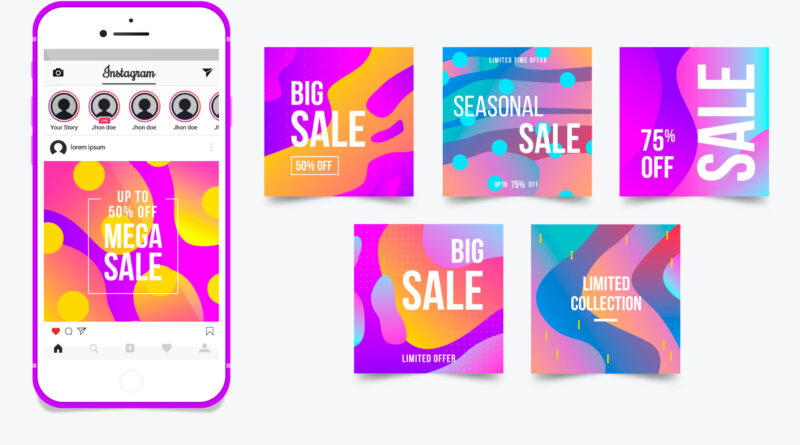How to Sell on Instagram With Shopify? Follow These 7 Simple Steps
Selling on Instagram with Shopify is a great idea because it allows you to tap into the large and engaged audience on the platform and easily sell your products directly to them.
Instagram is one of the most popular social media platforms, with over one billion active users, and is particularly popular among younger demographics who are more likely to make purchases online.
On the other hand, Shopify is an e-commerce platform that makes it easy to set up an online store, manage inventory, and process payments.
Let’s discover how to turn your Instagram into an e-commerce platform by integrating Shopify in 7 easy steps.
Setting up your Instagram business account
Setting up your Instagram business account is the first step to selling on the platform with Shopify. You’ll need to create a new account or convert your existing personal account to a business one. Here’s how to do it:
Step 1: Download the Instagram app and sign up for an account if you don’t already have one.

Step 2: Go to your profile and tap the three horizontal lines in the top right corner.
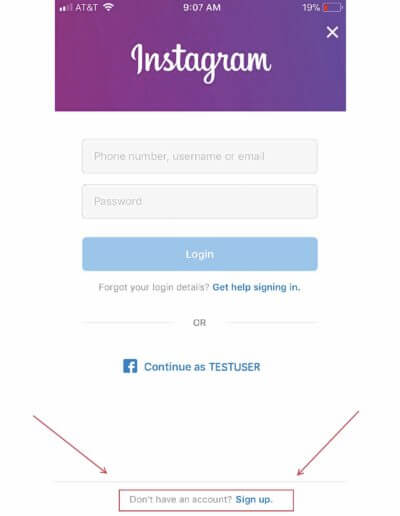
Step 3: Tap Settings, then Account, and select Switch to Professional Account.

Step 4: Choose the category that best describes your business and fill out your contact information.
Step 5: Link your Instagram account to your Facebook business page (if you have one).
Step 6: Set up your Instagram business profile by adding a profile picture, bio, and website link.
Step 7: Start creating content that showcases your products and encourages people to buy from your Shopify store.
By setting up a business account on Instagram and linking it to your Shopify store, you can leverage the platform’s power to reach new customers and drive sales. Remember to stay consistent with your branding and messaging and always provide value to your followers with high-quality content that resonates with your target audience.
Connecting your Shopify store to your Instagram account
Once you have set up your Instagram business account, the next step is to connect it to your Shopify store. Check out these steps:
Step 1: Log in to your Shopify account and go to the Sales Channels section.
Step 2: Click on the + button to add a new channel and select Instagram from the list of available options.
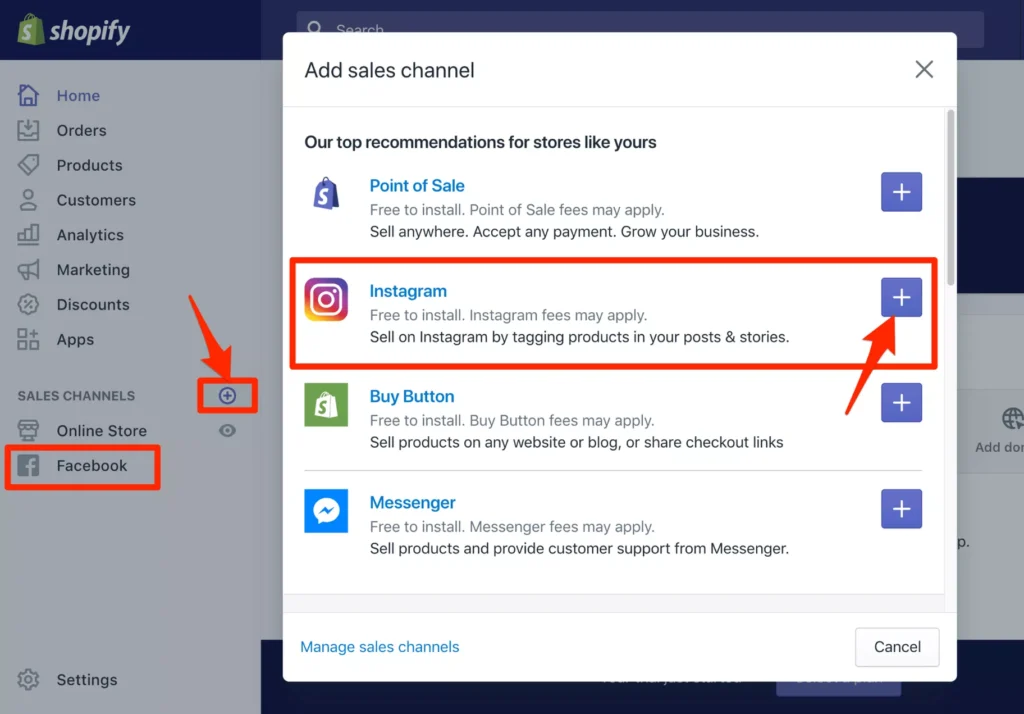
Step 3: Follow the prompts to connect your Instagram account to your Shopify store. You’ll need to provide information about your business, such as your website URL and email address.
Step 4: Once your Instagram account is connected, you can create Instagram shopping posts to showcase your products and drive sales.
Creating an Instagram shopping post
To create an Instagram shopping post, follow these steps:
Step 1: Open the Instagram app and tap the + button to create a new post.
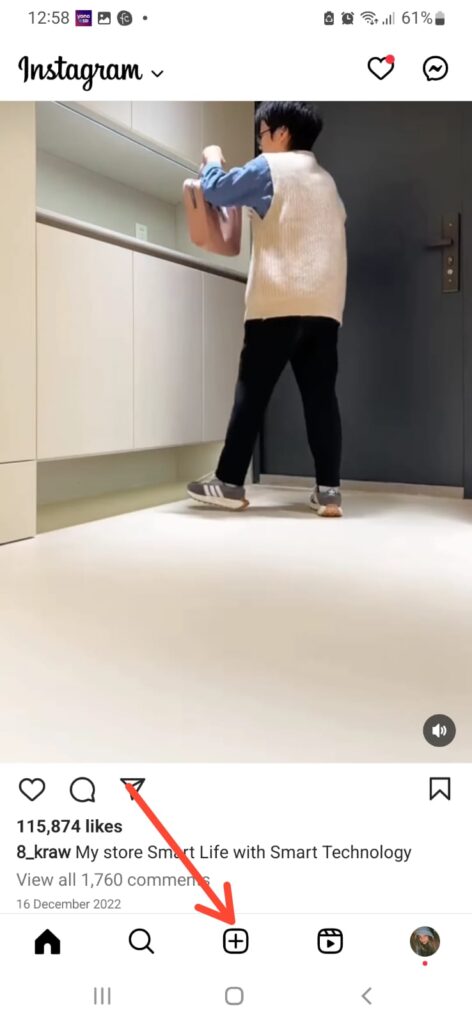
Step 2: Select the product you want to feature in your post by tapping on the Tag Products option.
Step 3: Choose the product from your Shopify catalog you want to tag in your post.
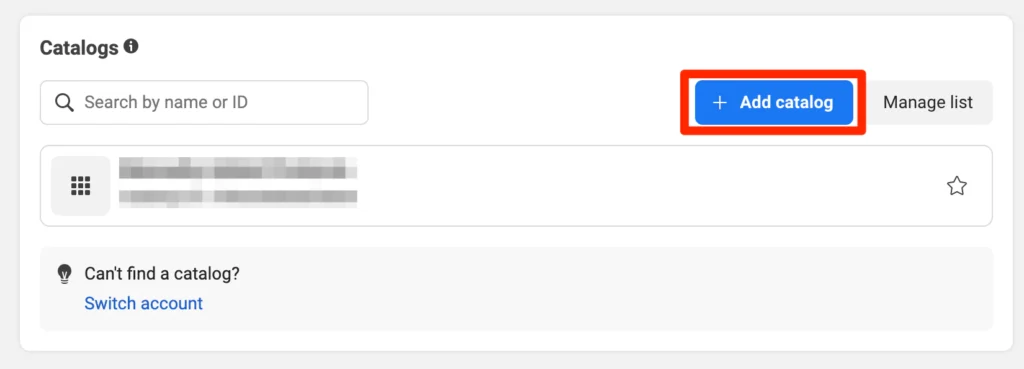
Step 4: Add a caption and any relevant hashtags, and then publish your post.
Step 5: When people tap on the tagged product in your post, they’ll be taken to a product details page on Instagram, where they can learn more about the product and make a purchase directly from your Shopify store.
Creating Instagram shopping posts is a great way to showcase your products to a wider audience and drive sales directly from the platform. Just be sure to follow Instagram’s guidelines for shopping posts, which include using high-quality images, tagging products accurately, and adhering to their community guidelines.
Using Instagram Stories to promote your products
Instagram Stories are a great way to promote your products and engage with your audience more casually and authentically. Here are some tips for using Instagram Stories to promote your products:
1. Use product stickers:
Instagram offers product stickers that you can add to your Stories to showcase your products. These stickers allow viewers to access your product details page and directly buy from your Shopify store.
2. Share behind-the-scenes content:
People love to see the human side of businesses, so use Stories to share behind-the-scenes glimpses of your business, such as product development, packaging, or order fulfilment. This can help build a connection with your audience and make them feel more invested in your brand.
3. Highlight new products:
When you release a new product, use Stories to announce it and showcase its features. You can also use Stories to offer exclusive promotions or discounts to your followers.
4. Use user-generated content:
Encourage your followers to share photos and videos of themselves using your products and then share that content in your Stories. This can help build social proof and showcase your products in action.
5. Use interactive features:
Instagram offers a variety of interactive features, such as polls, quizzes, and question stickers, that you can use to engage with your audience and gather feedback on your products. This can help you better understand your audience’s preferences and needs and tailor your products accordingly.
Leveraging Instagram influencers to increase sales
Influencer marketing involves partnering with Instagram users with a large and engaged following and paying them to promote your products to their audience. This can be a powerful way to increase brand awareness and drive sales, as influencers have built trust with their followers and can help you reach a new audience.
When choosing influencers to work with, look for those who align with your brand values and have a similar target audience. You can also consider offering them a discount code or affiliate link to share with their followers, which can help track the effectiveness of your influencer campaigns.
Using Instagram ads to drive traffic to your Shopify store
Instagram ads are a powerful tool for driving traffic to your Shopify store and reaching new customers. You can create targeted ads based on demographics, interests, and behaviours and choose from various ad formats, such as image ads, video ads, and carousel ads.
When creating ads, use eye-catching visuals and compelling copy that speaks to your audience’s needs and desires. You can also use retargeting ads to show ads to people who have already visited your Shopify store, which can help increase their chances of purchasing.
Tracking, analyzing, and maximizing your Instagram sales
Use Instagram Insights:
Instagram Insights is a built-in analytics tool that can help you track your performance on the platform. You can use it to see how your posts perform, what content resonates with your audience, and how your audience interacts with your brand.
1. Use Shopify analytics:
Shopify also offers a variety of analytics tools to help you track your sales and revenue. You can use these tools to see which products are selling well, what traffic sources drive the most sales, and your conversion rate.
2. Test and iterate:
When we talk about maximizing your Instagram sales potential, testing different strategies and iterating based on your results is vital. This might involve testing different ad formats, partnering with different influencers, or trying out new types of content on your Instagram feed and Stories.
3. Engage with your audience:
Engaging with your audience on Instagram is a great way to build relationships and increase sales. Respond to comments and messages, ask for product feedback, and use user-generated content to showcase your products in action.
4. Provide value:
Finally, it’s important always to provide value to your followers. Whether you’re sharing behind-the-scenes content, offering exclusive promotions, or providing helpful tips and advice, ensure your content is always high-quality and relevant to your audience
Conclusion: Selling on Instagram with Shopify can be a game-changer for your business
Selling on Instagram with Shopify can be a game-changer for your business. Instagram is a highly visual platform with over 1 billion active users, making it an ideal place to showcase your products and reach a wider audience. By using Shopify’s integration with Instagram, you can easily set up your Instagram shopping account, create shopping posts, and leverage features such as Stories and influencers to increase sales.
If you want to maximize your Instagram sales potential, tracking your results, testing different strategies, engaging with your audience, and always providing value are important. By using these tips, you can build a strong presence on Instagram, drive traffic to your Shopify store, and ultimately increase sales and revenue for your business.
Selling on Instagram with Shopify requires effort and strategy, but the potential rewards are significant. With the right approach, you can build a strong brand, increase sales, and reach new customers on one of the world’s most popular social media platforms.
Read Also:
How to Turn off Read Receipts on Instagram Stories? A Complete Step-by-Step Guide
How to See Upcoming Birthdays on Snapchat? Steps for Using This Feature